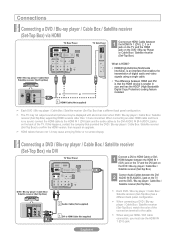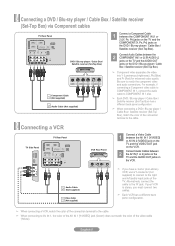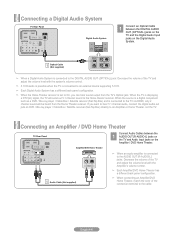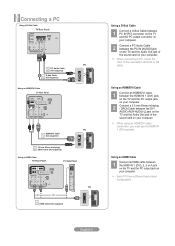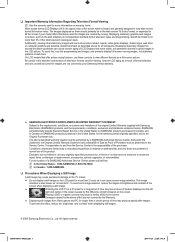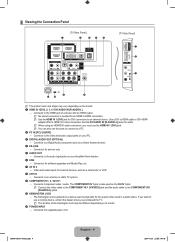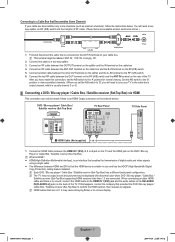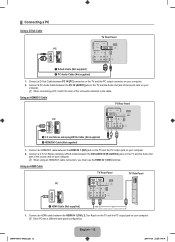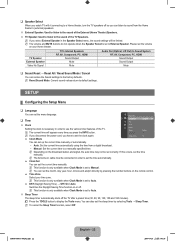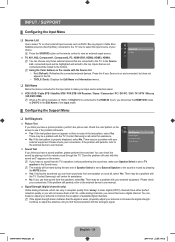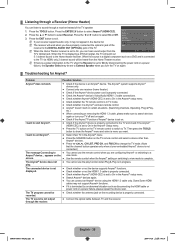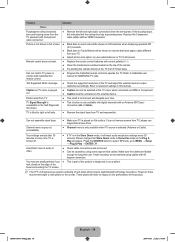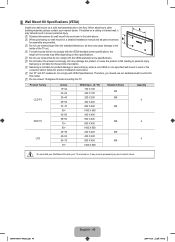Samsung LN40B550K1FXZA Support and Manuals
Get Help and Manuals for this Samsung item

View All Support Options Below
Free Samsung LN40B550K1FXZA manuals!
Problems with Samsung LN40B550K1FXZA?
Ask a Question
Free Samsung LN40B550K1FXZA manuals!
Problems with Samsung LN40B550K1FXZA?
Ask a Question
Most Recent Samsung LN40B550K1FXZA Questions
Screen Size Off
The picture is slightly too wide, cutting off a little on the right and left. This is true in 4:3 an...
The picture is slightly too wide, cutting off a little on the right and left. This is true in 4:3 an...
(Posted by redragon666 8 years ago)
Which Size Screws Need For Tv Stand
(Posted by sweetjimmy66 8 years ago)
Volume Does Not Work
We have a dvr hooked up to the tv. The volume does not wor
We have a dvr hooked up to the tv. The volume does not wor
(Posted by Billtc303 8 years ago)
No Picture On Tv
What would cause my tv to lose the picture? I have sound but the picture is not there
What would cause my tv to lose the picture? I have sound but the picture is not there
(Posted by robertswife35 10 years ago)
I Have This Tv But Lost The Plug. What Should I Get And Where? Thanks
(Posted by hasignor 11 years ago)
Popular Samsung LN40B550K1FXZA Manual Pages
Samsung LN40B550K1FXZA Reviews
We have not received any reviews for Samsung yet.