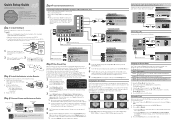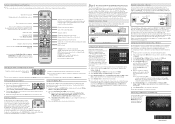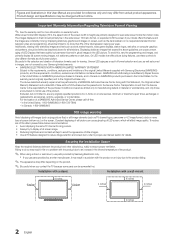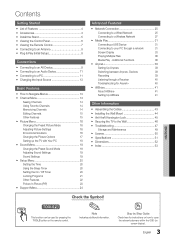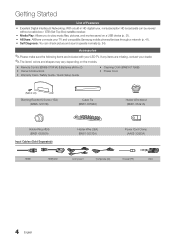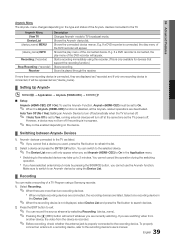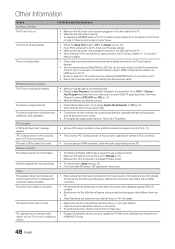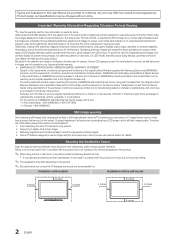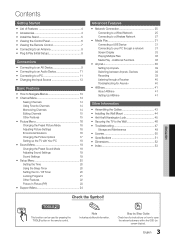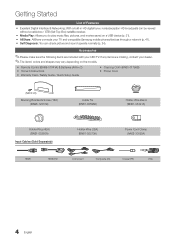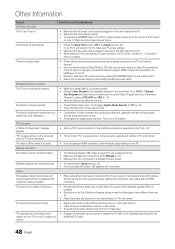Samsung UN46C5000QF Support and Manuals
Get Help and Manuals for this Samsung item

View All Support Options Below
Free Samsung UN46C5000QF manuals!
Problems with Samsung UN46C5000QF?
Ask a Question
Free Samsung UN46C5000QF manuals!
Problems with Samsung UN46C5000QF?
Ask a Question
Most Recent Samsung UN46C5000QF Questions
Used Value Un46c5000qf
I have a used in excellent condition 46in samsung and winderung how much it is worth to sell?
I have a used in excellent condition 46in samsung and winderung how much it is worth to sell?
(Posted by bmoulton1833 10 years ago)
Is The Screen On Model Un46c5000qf Replaceable?mine Has A Large Crack In It
(Posted by DBolin4638 11 years ago)
Popular Samsung UN46C5000QF Manual Pages
Samsung UN46C5000QF Reviews
We have not received any reviews for Samsung yet.