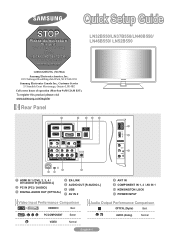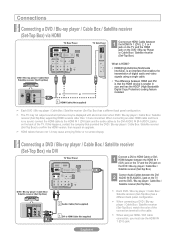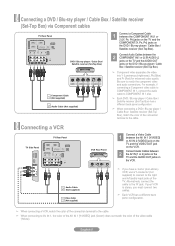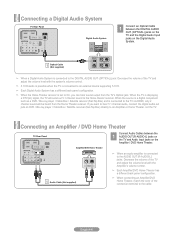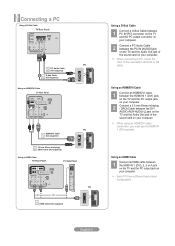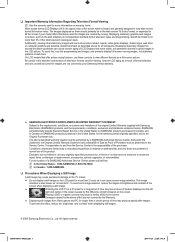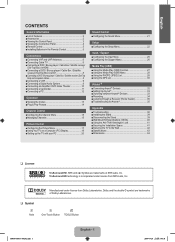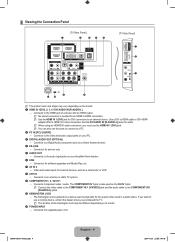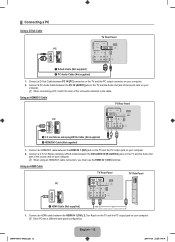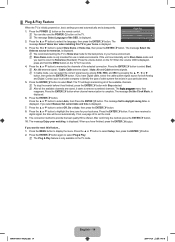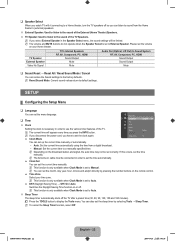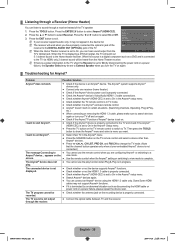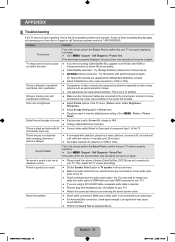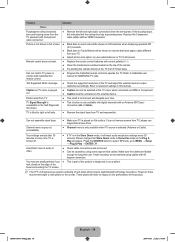Samsung LN40B550K1FXZA Support Question
Find answers below for this question about Samsung LN40B550K1FXZA.Need a Samsung LN40B550K1FXZA manual? We have 2 online manuals for this item!
Question posted by hasignor on August 30th, 2012
I Have This Tv But Lost The Plug. What Should I Get And Where? Thanks
The person who posted this question about this Samsung product did not include a detailed explanation. Please use the "Request More Information" button to the right if more details would help you to answer this question.
Current Answers
Related Samsung LN40B550K1FXZA Manual Pages
Samsung Knowledge Base Results
We have determined that the information below may contain an answer to this question. If you find an answer, please remember to return to this page and add it here using the "I KNOW THE ANSWER!" button above. It's that easy to earn points!-
General Support
... Not Supported Message If you get the Mode Not Supported message when you connect your TV to your PC, for your LCD TV should be grayed out on the front panel of your TV Use an audio cable with a min-stereo plug on one HDMI jack, you 've connected the computer to display on the... -
General Support
...standard) video cable, connect the Video Out jack on the front panel of your TV. Using Your TV With Your Computer All computer compatible Samsung TVs are off. Press the Source button on your remote or on ...;Video For the best video on your TV. HLR and HLS Series The native resolution of all Samsung DLP TVs is , a cable with a min-stereo plug on one end and a DVI-D connection on... -
General Support
... , try the following: Check the power cord for additional recommendations. My Television Will Occasionally Not Turn On Or Will Not Turn On At All. Replace the fuse or reset the breaker if necessary. Unplug the TV, wait five minutes, plug the TV back in the remote control, and then try turning on the...
Similar Questions
No Picture On Tv
What would cause my tv to lose the picture? I have sound but the picture is not there
What would cause my tv to lose the picture? I have sound but the picture is not there
(Posted by robertswife35 10 years ago)
Ln40b550k1fxza
LN40B550K1FXZA wont turn on despite power being red
LN40B550K1FXZA wont turn on despite power being red
(Posted by avinashghimire 11 years ago)
Hi Is It Possable To Obtain A Pedestal For A Tv Model # Ln55c610? Thank You
I would like to buy a DEMO tv from Future Shop but the PEDESTAL is missing and I wander if the is ca...
I would like to buy a DEMO tv from Future Shop but the PEDESTAL is missing and I wander if the is ca...
(Posted by jandmhunt 12 years ago)