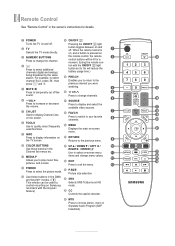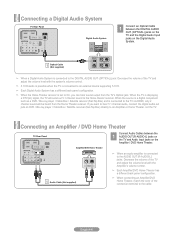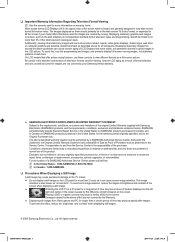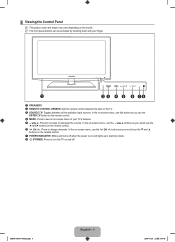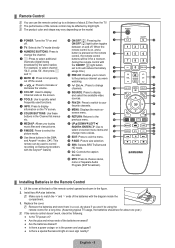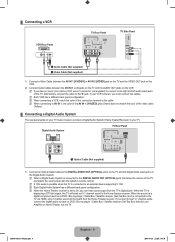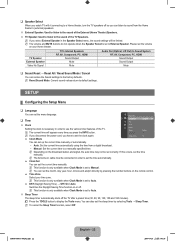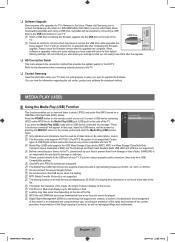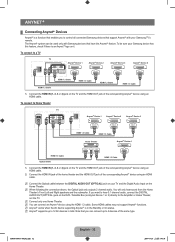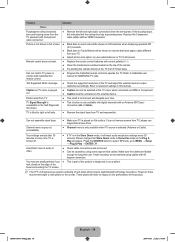Samsung LN40B550K1FXZA Support Question
Find answers below for this question about Samsung LN40B550K1FXZA.Need a Samsung LN40B550K1FXZA manual? We have 2 online manuals for this item!
Question posted by Billtc303 on August 31st, 2015
Volume Does Not Work
We have a dvr hooked up to the tv. The volume does not wor
Current Answers
Related Samsung LN40B550K1FXZA Manual Pages
Samsung Knowledge Base Results
We have determined that the information below may contain an answer to this question. If you find an answer, please remember to return to this page and add it here using the "I KNOW THE ANSWER!" button above. It's that easy to earn points!-
General Support
...nbsp;signal strength if it be accessible, if your TV is weak, physically adjust your TV. How Do I Test The Digital Signal Strength? ...Important: The Signal Strength function tests the strength of the digital signals your TV is receiving a signal. The stronger the digital signal, the more bars to a digital channel. It will not work... -
Configuring PC Share Manager SAMSUNG
... problem, try the following: Make sure the TV is set to Denied by default. If the same error occurs, your owner's manual. Product : Televisions > LCD TV > Configuring PC Share Manager STEP 2. ...reconfigure it can now access any compatible media you disable your TV is working properly, then PC Share Manager displays the TV and its IP address in the upper left of programs permitted... -
How To Program The DVD Player's Remote Control To Operate The TV SAMSUNG
...to the download center and download a copy. 2 : Many TV brands have more than one code. If the first code does not work, try the next available code. Note: If none of the ...codes listed allows your TV, then the remote is now programmed. If the TV stays on the DVD player's remote control. If the TV turns off, the code worked correctly and your remote control is ...
Similar Questions
Samsung Un65c6500vfxza 65' Flat Panel Tv Reviews
(Posted by motox1us 10 years ago)
No Picture On Tv
What would cause my tv to lose the picture? I have sound but the picture is not there
What would cause my tv to lose the picture? I have sound but the picture is not there
(Posted by robertswife35 10 years ago)
Samsung Flat Panel Turns Off And On Randomly
(Posted by woody7 11 years ago)
Ln40b550k1fxza
LN40B550K1FXZA wont turn on despite power being red
LN40B550K1FXZA wont turn on despite power being red
(Posted by avinashghimire 11 years ago)
I Have The Samsung Ln32c540f2d Flat Screen Television. What Is The Vesa System
What is the vesa system that the Samsung LN32C540F2D uses? I want to buy a wall mount for it.
What is the vesa system that the Samsung LN32C540F2D uses? I want to buy a wall mount for it.
(Posted by sendme2cali 12 years ago)