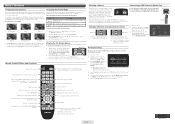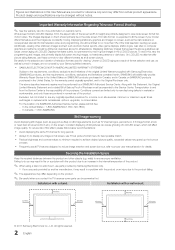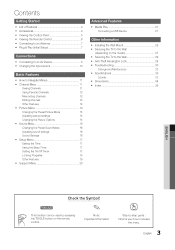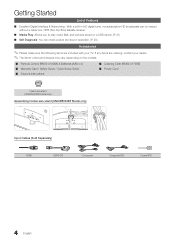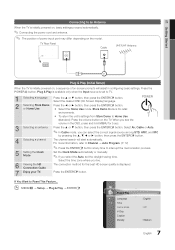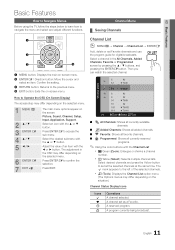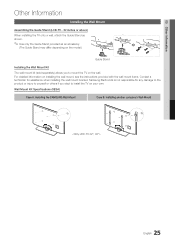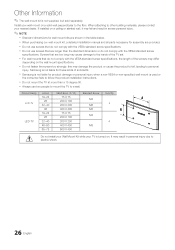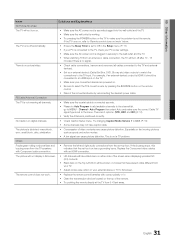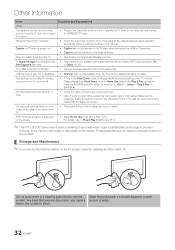Samsung LN32D403E4DXZA Support and Manuals
Get Help and Manuals for this Samsung item

View All Support Options Below
Free Samsung LN32D403E4DXZA manuals!
Problems with Samsung LN32D403E4DXZA?
Ask a Question
Free Samsung LN32D403E4DXZA manuals!
Problems with Samsung LN32D403E4DXZA?
Ask a Question
Most Recent Samsung LN32D403E4DXZA Questions
Does This Tv Have Audio Output?
(Posted by larryjohnson293 2 years ago)
Firmware Upgrade For Samsung Tv
Where do I download an updated firmware for Samsung UN40C6300?
Where do I download an updated firmware for Samsung UN40C6300?
(Posted by angelace55185 4 years ago)
Need Parts
I need power cord and the bottom stand thay came with the tv.
I need power cord and the bottom stand thay came with the tv.
(Posted by goldizentina123 7 years ago)
Jumper ????
What Jumper Is It To Stop The Screen From Flashing On And Off
What Jumper Is It To Stop The Screen From Flashing On And Off
(Posted by JEFFERYFERNANDEZ 8 years ago)
Netflix Cord
I wanted to know what type of cord would I use to operate NETFLIX using my phone ?? I was told I cou...
I wanted to know what type of cord would I use to operate NETFLIX using my phone ?? I was told I cou...
(Posted by mzbrittney90 8 years ago)
Popular Samsung LN32D403E4DXZA Manual Pages
Samsung LN32D403E4DXZA Reviews
We have not received any reviews for Samsung yet.