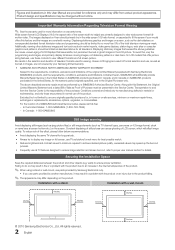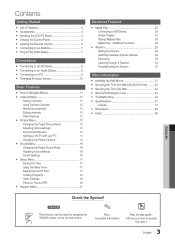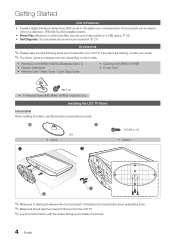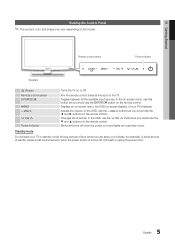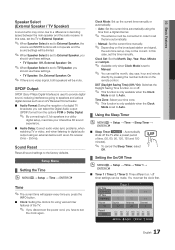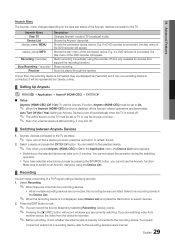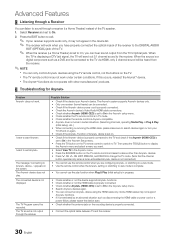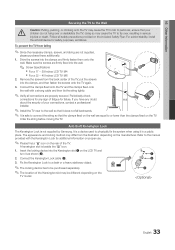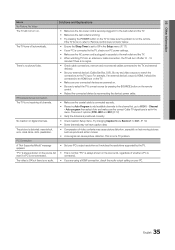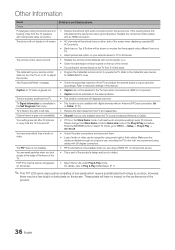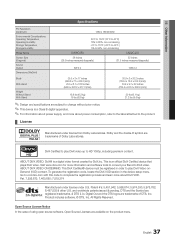Samsung LN32C450E1DXZA Support and Manuals
Get Help and Manuals for this Samsung item

View All Support Options Below
Free Samsung LN32C450E1DXZA manuals!
Problems with Samsung LN32C450E1DXZA?
Ask a Question
Free Samsung LN32C450E1DXZA manuals!
Problems with Samsung LN32C450E1DXZA?
Ask a Question
Most Recent Samsung LN32C450E1DXZA Questions
How Do I Turn Off Hotel Setting On My Tv???
I need help switching my tv from hotel settings back to normal or manual setting. I cant get it to l...
I need help switching my tv from hotel settings back to normal or manual setting. I cant get it to l...
(Posted by msballhawg501 3 years ago)
Samsung Hw C450 Soundbar
Soundbar cuts in and out while switching itself between PCM and DIGI 1 inputs. I feed it with an opt...
Soundbar cuts in and out while switching itself between PCM and DIGI 1 inputs. I feed it with an opt...
(Posted by pcjcelaporte 9 years ago)
Network Settings.
How do I get to network. Settings on my ln32c450
How do I get to network. Settings on my ln32c450
(Posted by harlieboy65 9 years ago)
Channel Setup Malfunction
I can't get into channel set up in the menu on my Samsung 32" ln32c450.
I can't get into channel set up in the menu on my Samsung 32" ln32c450.
(Posted by harlieboy65 9 years ago)
Popular Samsung LN32C450E1DXZA Manual Pages
Samsung LN32C450E1DXZA Reviews
We have not received any reviews for Samsung yet.