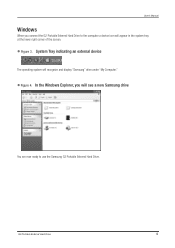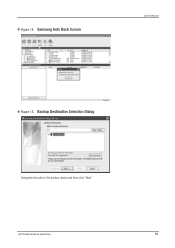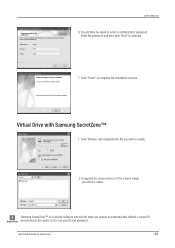Samsung HX-MU050DC Support and Manuals
Get Help and Manuals for this Samsung item

View All Support Options Below
Free Samsung HX-MU050DC manuals!
Problems with Samsung HX-MU050DC?
Ask a Question
Free Samsung HX-MU050DC manuals!
Problems with Samsung HX-MU050DC?
Ask a Question
Most Recent Samsung HX-MU050DC Questions
Faulty Samsung Hx-mu050dc
URGENT !!!!!!! My Samsung HX-MU050DC exterior portable harddrive was bought just 3 months ago from ...
URGENT !!!!!!! My Samsung HX-MU050DC exterior portable harddrive was bought just 3 months ago from ...
(Posted by geoffsparrows 11 years ago)
Driver For Win7 64bit Samsung Appinst.exe Download Hx-mu050dc/gb2
(Posted by navalaw 11 years ago)
Popular Samsung HX-MU050DC Manual Pages
Samsung HX-MU050DC Reviews
We have not received any reviews for Samsung yet.