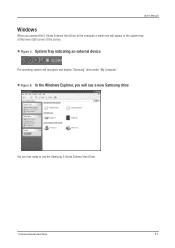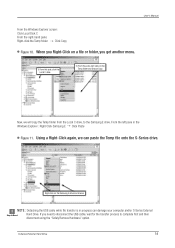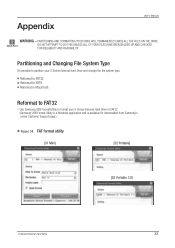Samsung HX-MU050DC Support Question
Find answers below for this question about Samsung HX-MU050DC.Need a Samsung HX-MU050DC manual? We have 14 online manuals for this item!
Question posted by navalaw on May 3rd, 2013
Driver For Win7 64bit Samsung Appinst.exe Download Hx-mu050dc/gb2
The person who posted this question about this Samsung product did not include a detailed explanation. Please use the "Request More Information" button to the right if more details would help you to answer this question.
Current Answers
Related Samsung HX-MU050DC Manual Pages
Samsung Knowledge Base Results
We have determined that the information below may contain an answer to this question. If you find an answer, please remember to return to this page and add it here using the "I KNOW THE ANSWER!" button above. It's that easy to earn points!-
General Support
..., see the instruction or owners manual for the Serial ATA controller or motherboard. You can download these drivers at: you are using a Serial ATA (SATA) Optical Disc Drive and are provided for your computer manufacture for their website. Contacting the Manufacturer of Your Motherboard or Serial ATA Controller To get the Serial ATA... -
General Support
... greater detail. First you will be discussed later in your computer. This will need to download and install the wav conversion software. program will start up and prompt you cannot use the...software KY5X100108 . If you have more than one hard drive you select to install the yepp studio component of the software Please install the yeppstudio.exe file oto your pc. VY H200 ... -
General Support
...PC, via a Bluetooth adaptor Using Windows Media Player Mass Storage Downloaded through Shop Tones The phone provides the ability to the ... folder This application installs the necessary USB drivers onto your phone's accessories section. Click on Next device until ... USB port Copy desired MP3 files from the PC hard drive Paste the MP3 files into the microSD memory card's ...
Similar Questions
Eraserprogram
I need a eraserprogram for the harddiskdata because I sell my computer. Thz for your support.
I need a eraserprogram for the harddiskdata because I sell my computer. Thz for your support.
(Posted by angelehofman 10 years ago)
Faulty Samsung Hx-mu050dc
URGENT !!!!!!! My Samsung HX-MU050DC exterior portable harddrive was bought just 3 months ago from ...
URGENT !!!!!!! My Samsung HX-MU050DC exterior portable harddrive was bought just 3 months ago from ...
(Posted by geoffsparrows 11 years ago)
Hxmu025da/g32 Driver, Need Because I Lost It.
hxmu025da/g32 driver, need because i lost it.
hxmu025da/g32 driver, need because i lost it.
(Posted by viker666 11 years ago)
I Need Driver For Samsung Hx-du010ec For Win7 64bit
Hello, I need driver for Samsung HX-DU010EC for win7 64bit. Can someone help me, give me the link wh...
Hello, I need driver for Samsung HX-DU010EC for win7 64bit. Can someone help me, give me the link wh...
(Posted by gortaniza 11 years ago)
Hd103si Unstable
Help! Samsung Drive is 1.25 yr old -HD103SI- Now sys = frequent cyclic redundancy checks??? drivers ...
Help! Samsung Drive is 1.25 yr old -HD103SI- Now sys = frequent cyclic redundancy checks??? drivers ...
(Posted by bernardalan 11 years ago)