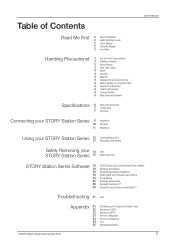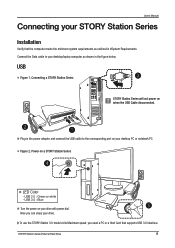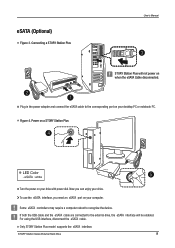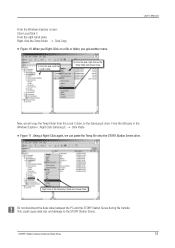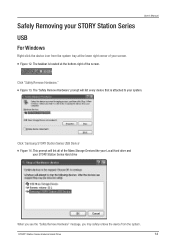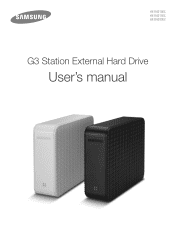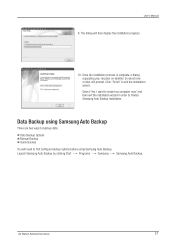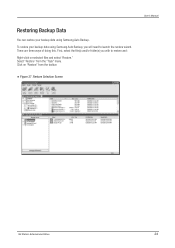Samsung HX-DU010EC Support Question
Find answers below for this question about Samsung HX-DU010EC.Need a Samsung HX-DU010EC manual? We have 14 online manuals for this item!
Question posted by gortaniza on March 25th, 2013
I Need Driver For Samsung Hx-du010ec For Win7 64bit
Current Answers
Answer #1: Posted by tintinb on March 25th, 2013 10:24 AM
http://driversdot.com/harddrive/samsunghdd/hx/4118-du010ec.html
If you have more questions, please don't hesitate to ask here at HelpOwl. Experts here are always willing to answer your questions to the best of our knowledge and expertise.
Regards,
Tintin
Related Samsung HX-DU010EC Manual Pages
Samsung Knowledge Base Results
We have determined that the information below may contain an answer to this question. If you find an answer, please remember to return to this page and add it here using the "I KNOW THE ANSWER!" button above. It's that easy to earn points!-
General Support
...downloading procedures are not available. Since the handset should display a message "Formatting- The handset will need to be downloaded from ActiveSync to obtain the benefits of any other product. The x64 bit architecture requires separate modem drivers... the completion of the file, it is because there...information has been backed up email. link in step #1 below information to... -
General Support
...Palm Desktop is installed, an update folder has to be moved to do so will need the current drivers for Mac OS 9.x or OS X (obtained at a speed of 115200. folder ... Palm Desktop version 4.0 without NotePad for your serial-to-USB adaptor (to work at www.palm.com). You will result in "Macintosh HD (or hard drive name):Applications:Palm:Palm OS Updates" The "v3.5.3 Update"... -
General Support
...convenience only. How Do I Format And Partition My Hard Disk Drive? How Do I Install My Serial ATA (SATA) Hard Disk Drive? Not all manufactures are provided...drivers for your Serial ATA controller and recognize the hard disk drive so it does not require a driver. Do I Need Drivers for your computer. If you are using a Serial ATA (SATA) Hard Disk Drive, and are using , see the links...
Similar Questions
My samsung S2 portable 1TB Hard drive not recognised and need mother board
sir, i am using dell vostro1310, my hard drive is smart failure while turn on ,let me know it's warr...
After clean up/deleting all on the external harddisk, i tryed to put in some pictures and it works o...