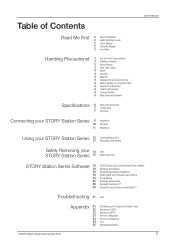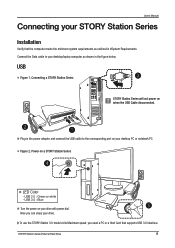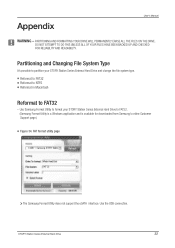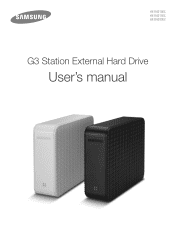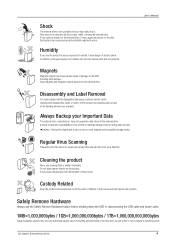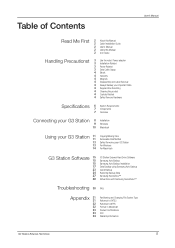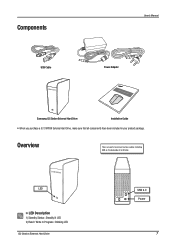Samsung HX-DU010EC Support Question
Find answers below for this question about Samsung HX-DU010EC.Need a Samsung HX-DU010EC manual? We have 14 online manuals for this item!
Question posted by martinludeke on July 20th, 2013
My Samsung Hx-du010ec/gb 1t Does Not Get Power. It Worked Fine Last Night.
The person who posted this question about this Samsung product did not include a detailed explanation. Please use the "Request More Information" button to the right if more details would help you to answer this question.
Current Answers
Related Samsung HX-DU010EC Manual Pages
Samsung Knowledge Base Results
We have determined that the information below may contain an answer to this question. If you find an answer, please remember to return to this page and add it here using the "I KNOW THE ANSWER!" button above. It's that easy to earn points!-
General Support
...nbsp; For further troubleshooting, please visit Atheros Modem/Wireless Router: Apparently there is powered on the Router, activate the player and then successfully play a Watch Instantly title... has a unique configuration tool, along with Windows Firewalls (or other network features work fine, it on. This will refresh IP and MAC addresses as to Netflix. Blockbuster... -
General Support
...connection port on the player. Important: When connected to work, the more "juice" Model Charger Type Fully Charged ... is not charging, try a different USB port, preferably a powered one of two Charger Types. When charging is not in your...If your player connected to access the hard drive. Hold Button - Battery Charging And Playback Time Your MP3 Player ... -
General Support
...cure all cables disconnected before installing! It will provide best effort support in to work correctly the power supply must meet these needs, please follow any prompts the software provides. The ...? Press the button on the SPH-i500 click here This is From your desktop select HARD DRIVE Select USERS Select your USB cable. For more . In order for connection and synchronization ...
Similar Questions
Hx-du015ec/gb Does Not Startup, Is Not Recognised By W7
connected pC: DELL serial nr 9DYYF3.1 , model: DCCY
connected pC: DELL serial nr 9DYYF3.1 , model: DCCY
(Posted by wdraaije1 10 years ago)
External Hdd G3 Station Hx-duo10ec/gb Spare Parts
I'd like to buy to this type control panel. Please, give me where can I buy?
I'd like to buy to this type control panel. Please, give me where can I buy?
(Posted by szirt57 10 years ago)
I Need Driver For Samsung Hx-du010ec For Win7 64bit
Hello, I need driver for Samsung HX-DU010EC for win7 64bit. Can someone help me, give me the link wh...
Hello, I need driver for Samsung HX-DU010EC for win7 64bit. Can someone help me, give me the link wh...
(Posted by gortaniza 11 years ago)
Hx-du010ec Not Working After Deleting All On It.
After clean up/deleting all on the external harddisk, i tryed to put in some pictures and it works o...
After clean up/deleting all on the external harddisk, i tryed to put in some pictures and it works o...
(Posted by franksenper 13 years ago)