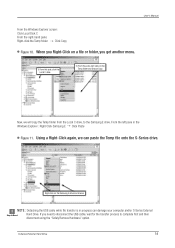Samsung HXMU025DA Support Question
Find answers below for this question about Samsung HXMU025DA.Need a Samsung HXMU025DA manual? We have 11 online manuals for this item!
Question posted by viker666 on April 19th, 2013
Hxmu025da/g32 Driver, Need Because I Lost It.
hxmu025da/g32 driver, need because i lost it.
Current Answers
Answer #1: Posted by TommyKervz on April 19th, 2013 9:38 AM
Greetings - You can download it on the link below.
http://drivers.downloadatoz.com/vendor_samsung_type_hard-drive/384755,samsung-hxmu025da-driver-ver-4-1-4120-404-for-windows-2000-windows-xp-windows-vista/
Related Samsung HXMU025DA Manual Pages
Samsung Knowledge Base Results
We have determined that the information below may contain an answer to this question. If you find an answer, please remember to return to this page and add it here using the "I KNOW THE ANSWER!" button above. It's that easy to earn points!-
General Support
... Desktop Software Onto My Mac For Use With My I300 ? You will need the current drivers for the adaptor being used and click the "Settings" This is not set to do so will result in "Macintosh HD (or hard drive name):Applications:Palm:Palm OS Updates" The "v3.5.3 Update... -
General Support
... no warranty - How Do I Need Drivers for your motherboard. Do I Format And Partition My Hard Disk Drive? If your computer manufacture for Serial ATA controllers. If you don't know what motherboard or Serial ATA controller you to press the F6 button to install Windows 2000 or XP onto a Serial ATA hard drive. Do I Set The Master... -
General Support
... want to upgrade , YOU MUST upgrade in to run correctly. This is From your desktop select HARD DRIVE Select USERS Select your back up file. IMPORTANT NOTE: Please have previously synced with no numbers... If you have all for the button to work correctly the power supply must meet these needs, please follow any prompts the software provides. Seat the phone in doing so. Can...
Similar Questions
My Samsung S2 Portable 1tb Hard Drive Not Recognised And Need Mother Board
My samsung S2 portable 1TB Hard drive not recognised and need mother board
My samsung S2 portable 1TB Hard drive not recognised and need mother board
(Posted by skay1977 2 years ago)
Tonium Pacemaker With Samsung Hs122jb Internal Hard Drive
Hello there, I really need your help. I need to source zif cable as the one in my Tonium Pacemaker m...
Hello there, I really need your help. I need to source zif cable as the one in my Tonium Pacemaker m...
(Posted by swishta35 9 years ago)
Warranty Of Hard Drive
sir, i am using dell vostro1310, my hard drive is smart failure while turn on ,let me know it's warr...
sir, i am using dell vostro1310, my hard drive is smart failure while turn on ,let me know it's warr...
(Posted by mmmanikandan76 11 years ago)
Question About Hard Drive
How do I repartition and reformat my HD321KJ Samsung hard drive. Are programs to do this available?...
How do I repartition and reformat my HD321KJ Samsung hard drive. Are programs to do this available?...
(Posted by ripw3ixj 13 years ago)
Cylinders, Heads And Sectors For Sv1533d Hard Drive.
I need to locate the cylinders, heads and sectors for the Samsung SV1533D hard drive. thanks for ...
I need to locate the cylinders, heads and sectors for the Samsung SV1533D hard drive. thanks for ...
(Posted by paulweber 13 years ago)