Samsung HW-Q750B Support and Manuals
Get Help and Manuals for this Samsung item
This item is in your list!

View All Support Options Below
Free Samsung HW-Q750B manuals!
Problems with Samsung HW-Q750B?
Ask a Question
Free Samsung HW-Q750B manuals!
Problems with Samsung HW-Q750B?
Ask a Question
Popular Samsung HW-Q750B Manual Pages
User Manual - Page 1


FULL MANUAL
HW-Q910B / HW-Q750B
Imagine the possibilities Thank you for purchasing this Samsung product. To receive more complete service, please register your product at www.samsung.com/register
User Manual - Page 5


11 Software Update
35
Auto Update ...35
USB Update...35
Initialization ...36
12 Troubleshooting
36
13 License
38
14 Open Source License Notice
38
15 Important Notes About Service
38
16 Specifications and Guide
39
Specifications ...39
ENG - 5
User Manual - Page 6


... label attached to the product. (Label: Rear of the Soundbar Main Unit)
• To purchase additional components or optional cables, contact a Samsung Service Center or Samsung Customer Care. • For more information about the wallmount or rubber-foot, see pages 33~35. • Design, specifications, and App screen are subject to change without prior notice...
User Manual - Page 7
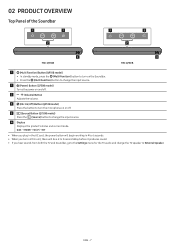
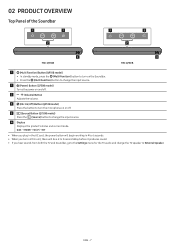
02 PRODUCT OVERVIEW
Top Panel of the Soundbar
1
3
2
1
3
2
4 HW-Q910B
4 HW-Q750B
1
(Multi Function) Button (Q910B model)
• In standby mode, press the (Multi Function) button to turn on the Soundbar.
• Press the (Multi Function) button to change the input source.
1
(Power) Button (Q750B model)
Turns the power on this unit, there will be a 4 to 5 second delay before...
User Manual - Page 11


.... • This function is not supported by Q750B model. Using the Hidden Buttons (Buttons with more than one function)
Remote Control Button WOOFER (Up) Up (Sound Control)
Hidden Button Function
TV remote control On/Off (Standby) ID SET
7 Band EQ
Reference page
page 13 page 15 page 10
Output specifications for the different sound effect...
User Manual - Page 12


Effect
Standard Surround
Game Adaptive sound
Input
2.0 ch 5.1 ch Dolby Atmos®, DTS:X 2.0 ch 5.1 ch Dolby Atmos®, DTS:X 2.0 ch 5.1 ch Dolby Atmos®, DTS:X 2.0 ch 5.1 ch Dolby Atmos®, DTS:X
With Subwoofer Only
2.1 ch 3.1 ch 3.1.2 ch 3.1.2 ch 3.1.2 ch 3.1.2 ch 3.1.2 ch 3.1.2 ch 3.1.2 ch 3.1.2 ch 3.1.2 ch 3.1.2 ch
Output With Subwoofer & Surround Speaker 2.1 ch 5.1 ch 5.1.2 ch ...
User Manual - Page 16


... the instructions for the Samsung Service Center in blue several times. • If you use a device that the area around the wireless subwoofer is between the main unit and the wireless subwoofer, the system may vary depending on your operating
environment. Red and blue
Blinking
Malfunction
See the contact information for manual connection on...
User Manual - Page 19


.../eARC protocols support Dolby Atmos. • Make sure that
you change the setting to Dolby Digital.
HDMI IN (ARC)
HDMI Cable Top of the Soundbar
HDMI TO TV (eARC/ARC)
Bottom of the Soundbar
Top of the
Soundbar main unit. "TV ARC" appears in the display window of the Soundbar or the (Source) button on setting.
(e.g. Samsung TV...
User Manual - Page 21
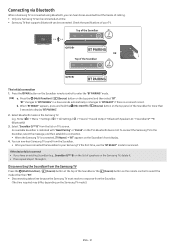
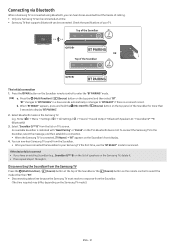
... Settings ( ) → All Settings ( ) → Sound → Sound Output → Bluetooth Speaker List → Soundbar Q***B (Bluetooth))
3. An available Soundbar...Samsung TV model.)
ENG - 21 Select "Soundbar Q***B" from the Samsung TV
Press the (Multi Function) / (Source) button at a time. • Samsung TV that supports Bluetooth can be connected at the top of your Samsung...
User Manual - Page 23


... wireless network (Wi-Fi). • If your TV manual. • To connect the TV to the Soundbar via Wi-Fi, connect the Soundbar to the wireless router first. ENG - 23 For more information about Wi-Fi connection to Soundbar.
• Samsung TVs released in some Samsung TVs and some Soundbar models.
See page 30, for details. • Because...
User Manual - Page 24


... TV. • This function is supported only when the HDMI Cable or Optical Cable (not supplied) or Wi-Fi is connected. • The message displayed may differ with a Samsung TV to the same wireless router/frequency. • This function is available in some Samsung TVs and some Soundbar models. ENG - 24
Select the corresponding menu...
User Manual - Page 25
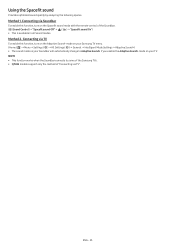
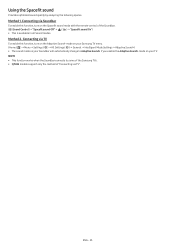
...spaces. Connecting via Soundbar
To enable this function, turn on your Soundbar will automatically change to some of the Samsung TVs. • Q750B models support only the method of the Soundbar. ( (Sound ... Sound+ mode on your Samsung TV menu. (Home ( ) → Menu → Settings ( ) → All Settings ( ) → General → Intelligent Mode Settings → Adaptive Sound+) ...
User Manual - Page 35


... on or you can update the Soundbar by Q750B model.
11 SOFTWARE UPDATE
Auto Update
When the Soundbar is connected to Upgrade Guide. 2. Turn on the USB type, update may offer updates for the model name from the TV may cause voice recognition and
acoustic problems. • The illustration above differs with the respective model. • This function is not supported by connecting the...
User Manual - Page 39


16 SPECIFICATIONS AND GUIDE
Specifications
Soundbar Main Unit Model Name Weight
Dimensions (W x H x D)
Operating Temperature Range Operating Humidity Range AMPLIFIER Rated Output power
Supported play formats
HW-Q910B 11.9 lbs (5.4 kg) 43.7 x 2.38 x 4.7 inches (1110.7 x 60.4 x 120.0 mm) +41°F to +95°F (+5°C to +35°C)
10 % ~ 75 %
(30 W x 3) + (20 W x 6) + (10 W x 3) ...
User Manual - Page 41
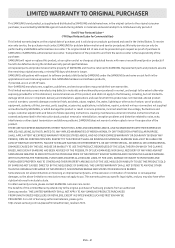
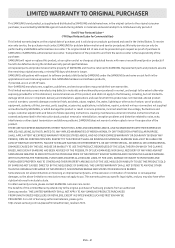
...installations, repairs, external wiring or connectors not supplied and authorized by SAMSUNG under the SAMSUNG brand name are covered and prescribed in the applicable end user license agreement. SAMSUNG's obligations with new or reconditioned parts or products if found to SAMSUNG or SAMSUNG's authorized service center. delivery and installation; applications and uses for in service problems...
Samsung HW-Q750B Reviews
Do you have an experience with the Samsung HW-Q750B that you would like to share?
Earn 750 points for your review!
We have not received any reviews for Samsung yet.
Earn 750 points for your review!
