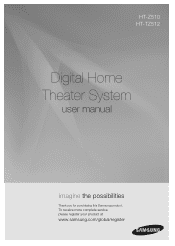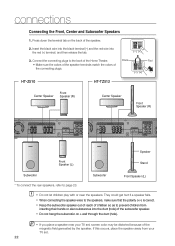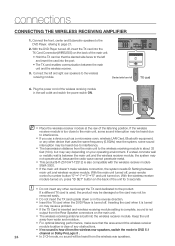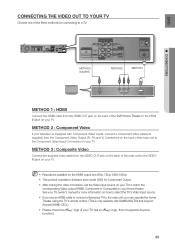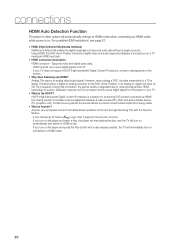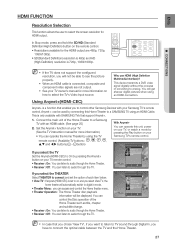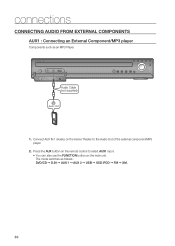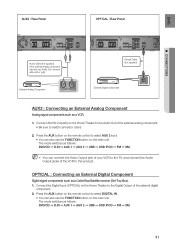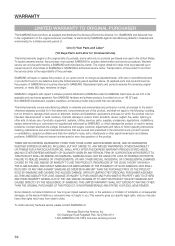Samsung HT-Z510 Support and Manuals
Get Help and Manuals for this Samsung item

View All Support Options Below
Free Samsung HT-Z510 manuals!
Problems with Samsung HT-Z510?
Ask a Question
Free Samsung HT-Z510 manuals!
Problems with Samsung HT-Z510?
Ask a Question
Most Recent Samsung HT-Z510 Questions
Rear Check
Following 'loading' the message 'rear check' appears.What to do?
Following 'loading' the message 'rear check' appears.What to do?
(Posted by annevanmuijen 1 year ago)
How Do I Get The Surround To Work With The Tv
(Posted by ricara4evr 10 years ago)
I Need A Code For Directv Remote
(Posted by bstockton99 11 years ago)
My Wireless Speakers Are Not Syncing With The Main Unit? Suggestions
(Posted by jboulay 12 years ago)
Disc Error Messages
DISC PLAYER WILL NOT PLAY DVDS. IT TRIES TO LOAD FOR 30 SECONDS TO ONE MINUTE THEN THE SCREEN SAYS "...
DISC PLAYER WILL NOT PLAY DVDS. IT TRIES TO LOAD FOR 30 SECONDS TO ONE MINUTE THEN THE SCREEN SAYS "...
(Posted by robnmarty94 12 years ago)
Popular Samsung HT-Z510 Manual Pages
Samsung HT-Z510 Reviews
We have not received any reviews for Samsung yet.