Samsung HT-AS600 Support and Manuals
Get Help and Manuals for this Samsung item
This item is in your list!

View All Support Options Below
Free Samsung HT-AS600 manuals!
Problems with Samsung HT-AS600?
Ask a Question
Free Samsung HT-AS600 manuals!
Problems with Samsung HT-AS600?
Ask a Question
Most Recent Samsung HT-AS600 Questions
Popular Samsung HT-AS600 Manual Pages
Quick Guide (easy Manual) (ver.1.0) (English) - Page 1
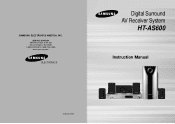
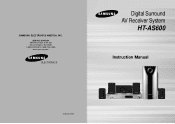
SERVICE DIVISION 400 Valley Road, Suite 201 Mount Arlington, NJ 07856 1-800-SAMSUNG (1-800-726-7864)
www.samsung.com
ELECTRONICS
Digital Surround AV Receiver System
HT-AS600
Instruction Manual
AH68-01725R SAMSUNG ELECTRONICS AMERICA, INC.
Quick Guide (easy Manual) (ver.1.0) (English) - Page 3
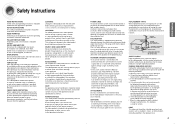
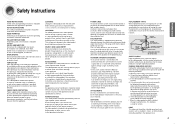
... manufacturer's instructions and should use a mounting accessory recommended by the manufacturer. Use only with the video product.
REPLACEMENT PARTS When replacement parts are unable to qualified service personnel. ...openings in installation such as a bookcase or rack unless proper ventilation is equipped with respect to proper grounding of the mast and supporting structure, ...
Quick Guide (easy Manual) (ver.1.0) (English) - Page 4
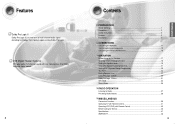
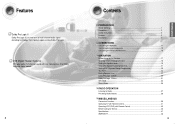
...Instructions ...3 Features ...5 Description ...7
CONNECTIONS
Connecting the Speakers 11 Connecting External Components 13 Connecting the FM and AM Antennas 16
OPERATION
Before Using the AV Receiver 17 Selecting External Component Input 18 Setting the Speaker Mode 19 Setting the Speaker Listening Distance 21 Setting... 43 Before Calling for Service 45 Specifications ...47 WARRANTY ...48
...
Quick Guide (easy Manual) (ver.1.0) (English) - Page 5
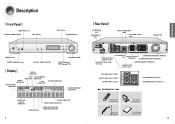
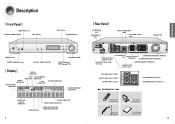
Description
[ Front Panel ]
HEADPHONE Jack
POWER STANDBY Indicator
SETUP button
INPUT button SURROUND button
[ Rear Panel ]
AM ANTENNA JACK
FM ANTENNA JACK
VCR/SAT VIDEO INPUT JACK
VCR VIDEO OUTPUT JACK...Accessories œœ
VCR AUDIO OUTPUT JACKS SUBWOOFER OUTPUT JACKS 1, 2
Remote Control (AH59-01327E)
AM Antenna (AH42-00019A)
FM Antenna (AH42-00017A)
User's Manual (AH68-01725R)
8
Quick Guide (easy Manual) (ver.1.0) (English) - Page 7
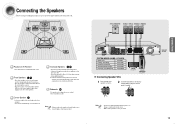
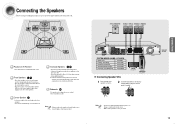
...install it at the same height as your ear.
• Align the front face of the front speakers with the front face of the center speaker or place them all the time.
SYSTEM MODEL NAME : HT-AS600...Receiver on . Connecting the Speakers
Before moving or installing the product, be at the same height as the front speakers.
• You can also install it directly over or under the TV.
11
Surround...
Quick Guide (easy Manual) (ver.1.0) (English) - Page 11
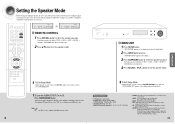
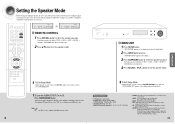
... or installing the product, be sure to turn off the power and disconnect the power cord.Signal outputs and frequency response from the speaker will be selected in 2 Channel Stereo. • CROVR: Select the crossover frequency depending on the size of the main unit. button to set the speaker mode. To Exit Setup...
Quick Guide (easy Manual) (ver.1.0) (English) - Page 12
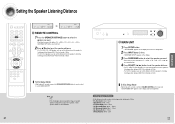
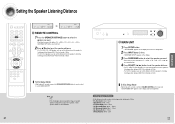
...; S.L (Rear-Left): 0feet ~ 15feet • SW (Subwoofer): 0feet ~ 5feet
21
22 To Exit Setup Mode
• Wait for about 5 seconds or turn .
2 Press ...† button to set the speaker distance. • For F.L, CEN, F.R, S.W Speaker, you place the speaker, set the distance from the speaker to listening listening position between 0.0~4.5m in intervals of...
Quick Guide (easy Manual) (ver.1.0) (English) - Page 13
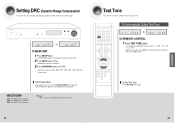
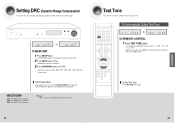
... at low volume at night.
√
MAIN UNIT
1 Press SETUP button. • "SETUP MODE" appears on the display and enters into Setup Mode.
2 Press INPUT button 3 times.
• "DRC SETUP" appears on the display and exits Setup Mode.
Setting DRC (Dynamic Range Compression)
You can only set DRC.
• Each time you press this function via the...
Quick Guide (easy Manual) (ver.1.0) (English) - Page 14
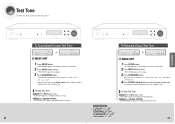
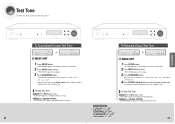
...on the display and test tone stops.
OPERATION
To Automatically Output Test Tone
To Manually Output Test Tone
√
MAIN UNIT
1 Press SETUP button. • "SETUP MODE" appears on the display and enters into Setup Mode.
2 Press INPUT button 4 times.
• "TEST-T AUTO" appears... OFF" appears on the display and test tone stops. Test Tone
Use test tone to set the test tone as follows;
Quick Guide (easy Manual) (ver.1.0) (English) - Page 15
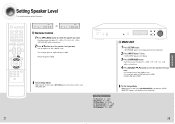
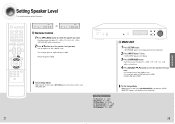
...
• Wait for about 5 seconds or press SPK LEVEL button on the display and exits Setup Menu.
27
28
OPERATION
Setting Speaker Level
You can set the balance and level of the main unit. "SETUP MODE OFF" appears on the remote control to +10dB by 1 step. • The sound gets smaller at -10dB and...
Quick Guide (easy Manual) (ver.1.0) (English) - Page 17
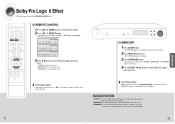
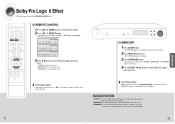
... Dolby PRO LOGIC II MUSIC Mode. REMOTE CONTROL
1 Press
MODE button to +7. • PANORAMA: You can set from 0 to 7. • DIMENSION: You can Set it ON or OFF. Effect button of remote control to select
To Exit Setup Mode
• Wait for about 5 seconds or turn .
3 Press ...† button to include the surround...
Quick Guide (easy Manual) (ver.1.0) (English) - Page 19
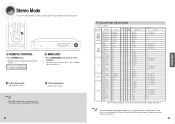
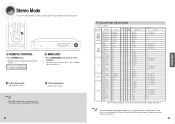
... channels are played back in the display and Stereo Mode is set to select 'STEREO'.
• Each time you listen to ...D (5.1ch) DTS-ES
DTS (5.1ch)
Dolby Surr. OOO -
O - -- Speaker Setup is selected. EX
Dolby D (5.1ch)
Dolby D (2ch)
Dolby D (2ch Surr)
... = inactive
Surround Mode Input Signal
Decoding
DOLBY (MUSIC, CINEMA, MATRIX, GAME, PROLOGIC)
Dolby D Surr.
EX
Dolby...
Quick Guide (easy Manual) (ver.1.0) (English) - Page 20
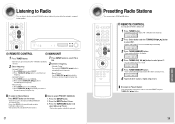
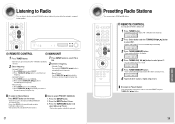
... ) button to select the preset frequency. • Automatic Tuning 2 : 1) Press ENTER button to select MANUAL 2) Press and hold TUNING/CH( , ) button to automatically tune in preset 2.
6 To preset other stations...
• Manual Tuning :
Press TUNING/CH( , ) button briefly to increase or decrease frequency step by using either the automatic or manual tuning operation.
Press the SETUP button. ...
Quick Guide (easy Manual) (ver.1.0) (English) - Page 24
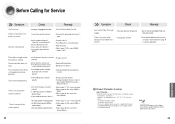
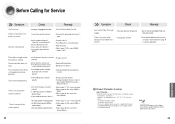
... If the input strength of antenna connector is weak, install the FM antenna in the air?
• Are..."
" function
works.
-
Before Calling for Service
Symptom
Can't turn on the device.
46
...work ? • Is the volume set to NONE in Speaker Setup?
• Is Surround Mode selected...code connected properly?
• Properly connect it.
• Replace with good reception.
Quick Guide (easy Manual) (ver.1.0) (English) - Page 25
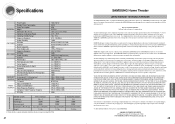
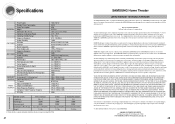
...result in service problems; All replaced parts and products become the property of SAMSUNG and must be returned to : damage which damage this product, at our option and at :
SAMSUNG CUSTOMER CARE CENTER 400 Valley Road, Suite 201, Mt. altered product or serial numbers; use of products, equipment, systems, utilities, services, parts, supplies, accessories, applications, installations, repairs...
Samsung HT-AS600 Reviews
Do you have an experience with the Samsung HT-AS600 that you would like to share?
Earn 750 points for your review!
We have not received any reviews for Samsung yet.
Earn 750 points for your review!
