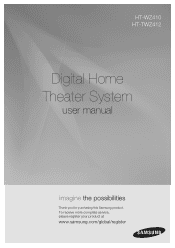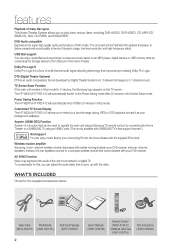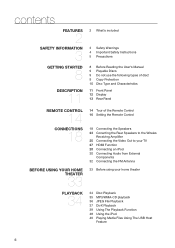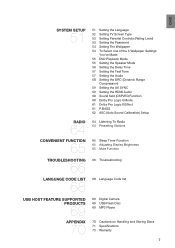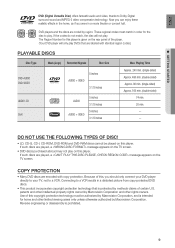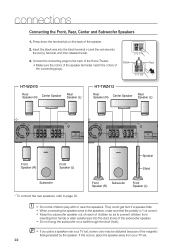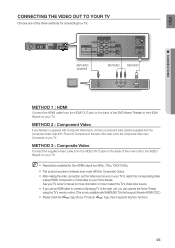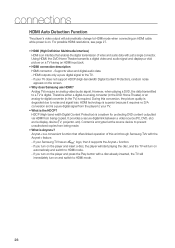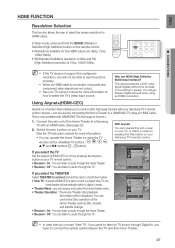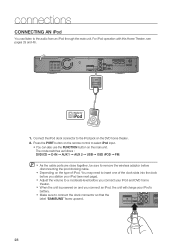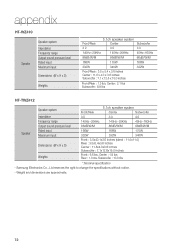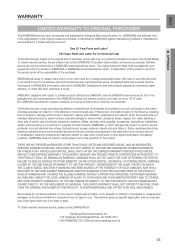Samsung HT-TWZ412 Support and Manuals
Get Help and Manuals for this Samsung item

View All Support Options Below
Free Samsung HT-TWZ412 manuals!
Problems with Samsung HT-TWZ412?
Ask a Question
Free Samsung HT-TWZ412 manuals!
Problems with Samsung HT-TWZ412?
Ask a Question
Most Recent Samsung HT-TWZ412 Questions
Samsung Won’t Open Or Do Anything
we have a samsung ht twz 412 - was working fine yesterday. Today, will not open tray or do anything....
we have a samsung ht twz 412 - was working fine yesterday. Today, will not open tray or do anything....
(Posted by ljoswald 5 years ago)
Samsung Ht-twz412
Not getting any sound what do u think it could be the problem
Not getting any sound what do u think it could be the problem
(Posted by 350zjc 6 years ago)
I Get Back Ground Music ,pitchure,but No Voice.
i get back ground music,picture , but no voice from actors.
i get back ground music,picture , but no voice from actors.
(Posted by legannn 7 years ago)
Samsung Reading No Disc Or Disc Error
I actually have 2 Samsung Home theater Systems one is the HT-TWZ412 and other is the HT-T510. I had ...
I actually have 2 Samsung Home theater Systems one is the HT-TWZ412 and other is the HT-T510. I had ...
(Posted by cutlasskid71 7 years ago)
Disk Error Continues To Pop Up When A Dvd Is Loaded. What Possibly Can Be Wrong
(Posted by gloryrock 10 years ago)
Popular Samsung HT-TWZ412 Manual Pages
Samsung HT-TWZ412 Reviews
We have not received any reviews for Samsung yet.