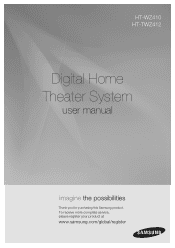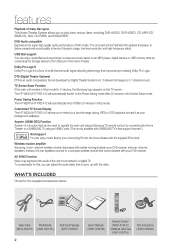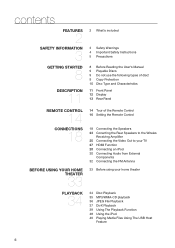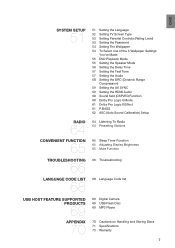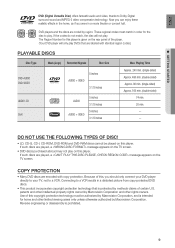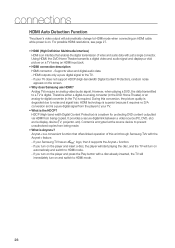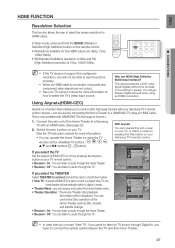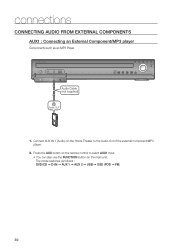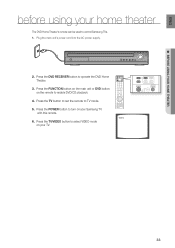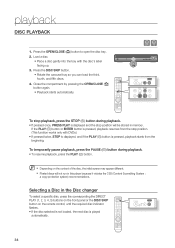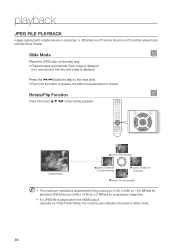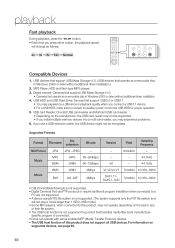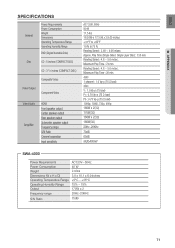Samsung HT-TWZ412 Support Question
Find answers below for this question about Samsung HT-TWZ412.Need a Samsung HT-TWZ412 manual? We have 1 online manual for this item!
Question posted by cutlasskid71 on December 21st, 2016
Samsung Reading No Disc Or Disc Error
I actually have 2 Samsung Home theater Systems one is the HT-TWZ412 and other is the HT-T510. I had replaced the dvd laser in both cause it was giving the NO DISC or DISC ERROR and still doing the same thing. I hear there is another sensor that searches and lets the system know there is a disc in the tray? is this true and where would I locate it inside so I can clean that sensor also
Current Answers
Related Samsung HT-TWZ412 Manual Pages
Samsung Knowledge Base Results
We have determined that the information below may contain an answer to this question. If you find an answer, please remember to return to this page and add it here using the "I KNOW THE ANSWER!" button above. It's that easy to earn points!-
General Support
... the remote control to download the firmware and install it to a convenient location such as instructed, until the update is connected. The tray will return all information thoroughly before downloading and installing any errors occur during the CD burning process, discard the disc and create a new one. Use the number keys on the Blu... -
General Support
...disc tray open containing the IP address, subnet mask, gateway and domain name servers (DNS). Please, check the Ethernet cable" "This system...brief status check, the system locates the upgrade if one's available and a ...System Upgrade, then press the ENTER button. If the upgrade is no disc in the admin account name and password to make network settings. There is not possible, find the error... -
General Support
... been installed: With the power on your model number in the field and click [Search]. [Click] firmware tab and locate the Firmware update file for the language screen to be powered on . Once verified,...Flash drive from your flash drive so your language preference. Using the number buttons on and the disc tray open, press and hold the "INFO" CD Method. on the green arrow in ...
Similar Questions
Can You Program A Ge Universal Remote To Work The Samsung Ht - X 50 Dvd Home T
(Posted by Tylerbowlin1993 5 months ago)
Samsung Ht-twz412
Not getting any sound what do u think it could be the problem
Not getting any sound what do u think it could be the problem
(Posted by 350zjc 6 years ago)
Does Not Read Disc, Just Loading Disc 1, Than Says Open
Does not read disc, says loading than says open. The reciever works fine, just will not read disc
Does not read disc, says loading than says open. The reciever works fine, just will not read disc
(Posted by rponesse57 9 years ago)
Disk Error Continues To Pop Up When A Dvd Is Loaded. What Possibly Can Be Wrong
(Posted by gloryrock 10 years ago)
Why Is This System Show Dvd But No Souhd? It Says No Signal
(Posted by watson1965 12 years ago)