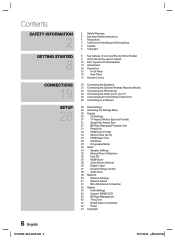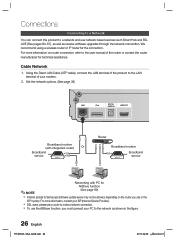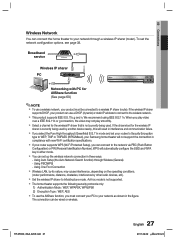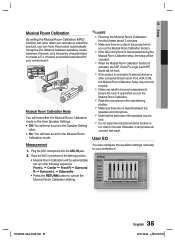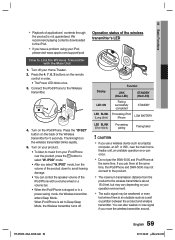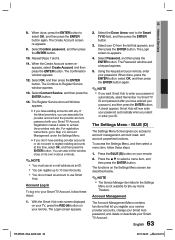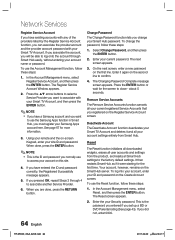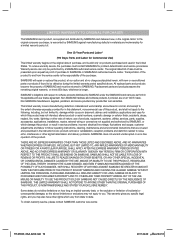Samsung HT-D5500 Support and Manuals
Get Help and Manuals for this Samsung item

View All Support Options Below
Free Samsung HT-D5500 manuals!
Problems with Samsung HT-D5500?
Ask a Question
Free Samsung HT-D5500 manuals!
Problems with Samsung HT-D5500?
Ask a Question
Most Recent Samsung HT-D5500 Questions
Background Noise Is Loud And Can't Hear The Talking Can You Help Please
Can
Can
(Posted by julieannne61 9 years ago)
Samsung Ht-d4500 Won't Play
(Posted by relazybo 9 years ago)
Samsungdvdhometheater Systemhtq45alsohave A Emersontv Will This Box Work.
Model Emerson32"LCD TV LC320EM2 will this be helpful.
Model Emerson32"LCD TV LC320EM2 will this be helpful.
(Posted by RobertAlvarez 10 years ago)
Wifi Syncronization
SOmebody had a problem syncronizing IPHONE4 with Blu ray Samsung HT-D5530K?. blu ray recognized i...
SOmebody had a problem syncronizing IPHONE4 with Blu ray Samsung HT-D5530K?. blu ray recognized i...
(Posted by cristysalinas 11 years ago)
Audio
I get surround sound threw blue ray but only front two speakers work when on tv
I get surround sound threw blue ray but only front two speakers work when on tv
(Posted by amoses86621 12 years ago)
Samsung HT-D5500 Videos
Popular Samsung HT-D5500 Manual Pages
Samsung HT-D5500 Reviews
We have not received any reviews for Samsung yet.