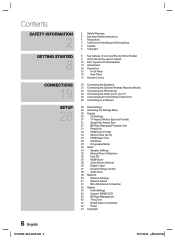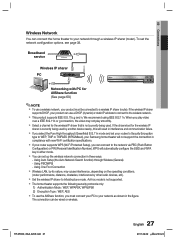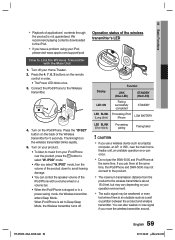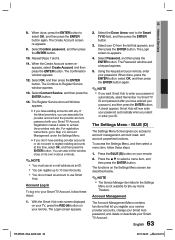Samsung HT-D5500 Support Question
Find answers below for this question about Samsung HT-D5500.Need a Samsung HT-D5500 manual? We have 2 online manuals for this item!
Question posted by RobertAlvarez on November 11th, 2013
Samsungdvdhometheater Systemhtq45alsohave A Emersontv Will This Box Work.
Model Emerson32"LCD TV LC320EM2 will this be helpful.
Current Answers
Related Samsung HT-D5500 Manual Pages
Samsung Knowledge Base Results
We have determined that the information below may contain an answer to this question. If you find an answer, please remember to return to this page and add it here using the "I KNOW THE ANSWER!" button above. It's that easy to earn points!-
General Support
... top box. Important: An unsynchronized sound problem is out of TVs or TVs not attached to adjust the Sound Delay so that the sound and picture are presented below. and this problem for both are in the TV. Unsynchronized Sound And Video With DLP TVs If the sound on your system is not connected to a Home Theater System (HTS) or... -
General Support
... all the available Samsung universal remote programming codes for a TV, VCR, Set-Top-Box, Satellite Box, etc. If your remote does not have : A Mode button, separate buttons labeled Cable, DVD, STB, and VCR instead of device including any home theater system (including those codes do not work for your user's manual does not have separate buttons labeled... -
General Support
...unaltered video signal to your TV without altering the signal. You get top of the line video and audio formats, all devices. Before attempting to a home theater system through connection: pass-through ... a Blu-ray player or an HD set top box, supports HDMI pass through does not work with all in digital form. The home theater plays the audio from an HD source to connect ...
Similar Questions
Tv Remotes Keep Switching Off My Samsung Dvd Home Theater System Ht-x70
Every time I use my TV remote to change channels it switches off my Samsung DVD Home Theater System ...
Every time I use my TV remote to change channels it switches off my Samsung DVD Home Theater System ...
(Posted by clarkandy62 7 months ago)
How Do I Reset Or Change The Region Code On My Home Theater System Ht-z310t/xaa?
I purchased movies that I can not watch now.. They say the region code is the problem.. How do I res...
I purchased movies that I can not watch now.. They say the region code is the problem.. How do I res...
(Posted by Mljtatesgirl 8 years ago)
Background Noise Is Loud And Can't Hear The Talking Can You Help Please
Can
Can
(Posted by julieannne61 9 years ago)
Do I Need A App For The Wireless Connection To My Ipod If No How Does It Work?
Do I need a App for the wireless connection to my ipod if no how does it work?
Do I need a App for the wireless connection to my ipod if no how does it work?
(Posted by dimitripython 12 years ago)
Blu Ray Player Setup Detects Home Wireless But Won't Connect.tried Manual &
blu ray player set up detects home wireless but won't connect. we have tried the auto and manual set...
blu ray player set up detects home wireless but won't connect. we have tried the auto and manual set...
(Posted by sherylmargherita 12 years ago)