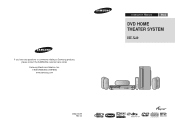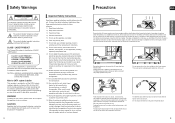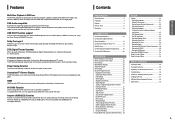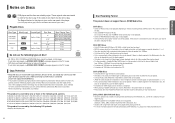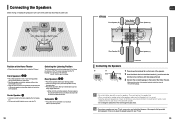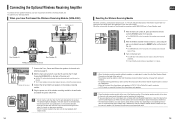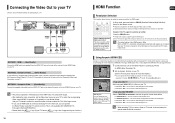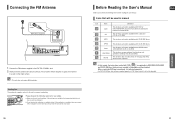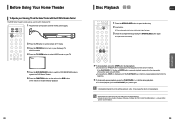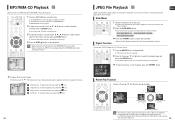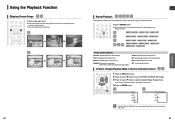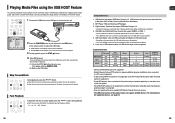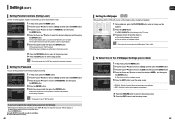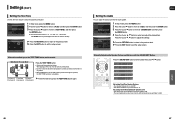Samsung HT X40 - DVD Home Theater System Support and Manuals
Get Help and Manuals for this Samsung item

View All Support Options Below
Free Samsung HT X40 manuals!
Problems with Samsung HT X40?
Ask a Question
Free Samsung HT X40 manuals!
Problems with Samsung HT X40?
Ask a Question
Most Recent Samsung HT X40 Questions
My Samsung Ht X40 Gives An Electrical Burning Odor And Then Shuts Off..
Is there a recall on this item? There is an odor coming from my system as if it's about to catch on ...
Is there a recall on this item? There is an odor coming from my system as if it's about to catch on ...
(Posted by Luvhair 10 years ago)
If I Lost My Remote Control, How Can I Adjust My Bass, Treble, Speaker, Etc.?
(Posted by nmckinnonsr 10 years ago)
When Turn On Said Protection On
(Posted by castillourcuyo 11 years ago)
Where To Buy Ht X40 Wireless Receiver Modulle
(Posted by marqhome 11 years ago)
Low Volume With Ht-x40
I can max the volume but can only weakly hear sound from TV, Radio, CD, etc. Thought perhaps it woul...
I can max the volume but can only weakly hear sound from TV, Radio, CD, etc. Thought perhaps it woul...
(Posted by jeanann4u 11 years ago)
Samsung HT X40 Videos
Popular Samsung HT X40 Manual Pages
Samsung HT X40 Reviews
We have not received any reviews for Samsung yet.