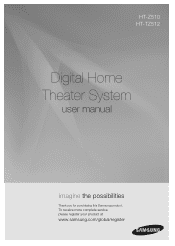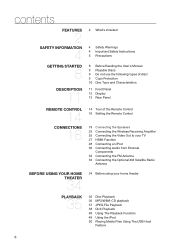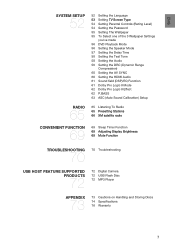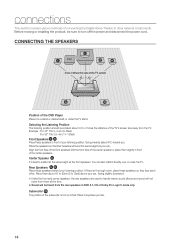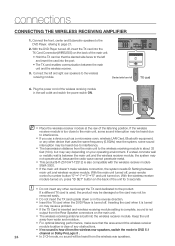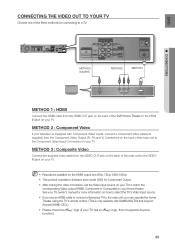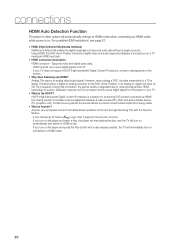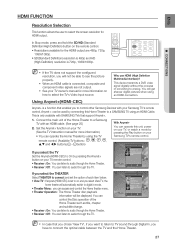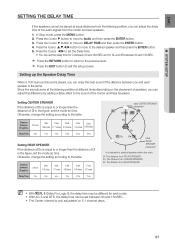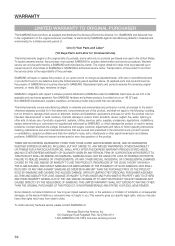Samsung Z510 - HT Home Theater System Support and Manuals
Get Help and Manuals for this Samsung item

View All Support Options Below
Free Samsung Z510 manuals!
Problems with Samsung Z510?
Ask a Question
Free Samsung Z510 manuals!
Problems with Samsung Z510?
Ask a Question
Most Recent Samsung Z510 Questions
Samsung Tv Does Not Work With Samsung Home Theatre
(Posted by Dncnvannie 9 years ago)
Code For A Universial Remote For The Ht- Z510 System
What is the remote control code for the ht- z510 sytem
What is the remote control code for the ht- z510 sytem
(Posted by Toddjumper73 10 years ago)
Samsung Ht-z510 Amp Pcb Fan Issues
The fan stopped working. This makes the unit overheat and turn off. I got a replacment fan but the p...
The fan stopped working. This makes the unit overheat and turn off. I got a replacment fan but the p...
(Posted by ryansledworld 10 years ago)
Samsung Z510 Videos
Popular Samsung Z510 Manual Pages
Samsung Z510 Reviews
We have not received any reviews for Samsung yet.