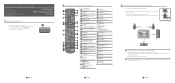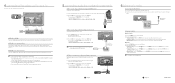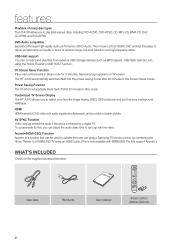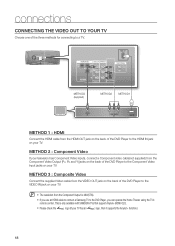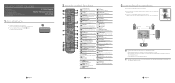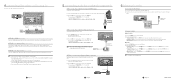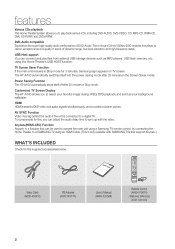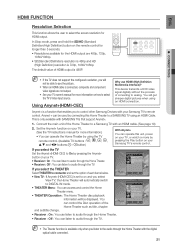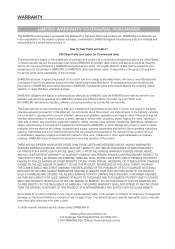Samsung HT-A100T - HT Home Theater System Support and Manuals
Get Help and Manuals for this Samsung item

View All Support Options Below
Free Samsung HT-A100T manuals!
Problems with Samsung HT-A100T?
Ask a Question
Free Samsung HT-A100T manuals!
Problems with Samsung HT-A100T?
Ask a Question
Most Recent Samsung HT-A100T Questions
Seeking New Or Used Ht-a100 Player/amplifier Unit
I need a new or working used HT-A100 player/amplifier unit to replace mine that has developed severa...
I need a new or working used HT-A100 player/amplifier unit to replace mine that has developed severa...
(Posted by bobengel 10 years ago)
Popular Samsung HT-A100T Manual Pages
Samsung HT-A100T Reviews
We have not received any reviews for Samsung yet.