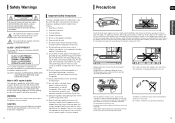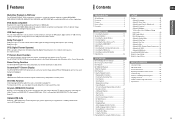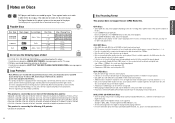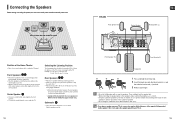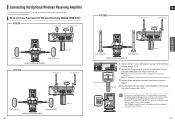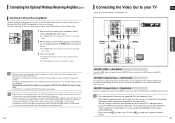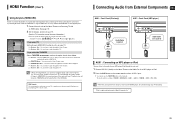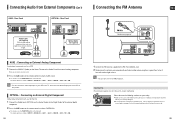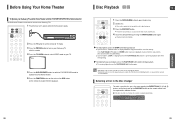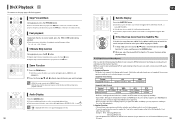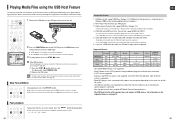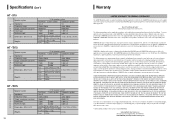Samsung HT-TX72 - DVD Home Theater System Support and Manuals
Get Help and Manuals for this Samsung item

View All Support Options Below
Free Samsung HT-TX72 manuals!
Problems with Samsung HT-TX72?
Ask a Question
Free Samsung HT-TX72 manuals!
Problems with Samsung HT-TX72?
Ask a Question
Most Recent Samsung HT-TX72 Questions
Samsung Hy-tx 72 Help To Why The System Powers Down After Running For Awhile.
(Posted by msharp212010 8 years ago)
Samsung Ht Tx72 How Do You Remove The Front Panel
how do you take the front panel off
how do you take the front panel off
(Posted by angelissa36 9 years ago)
Samsung Home Theatre Region Free
How to make SAMSUNG HOME THEATRE HT-TX725 Region free?
How to make SAMSUNG HOME THEATRE HT-TX725 Region free?
(Posted by michaelkeke 12 years ago)
Popular Samsung HT-TX72 Manual Pages
Samsung HT-TX72 Reviews
We have not received any reviews for Samsung yet.