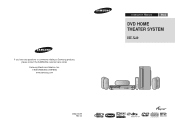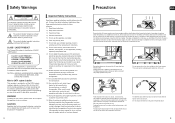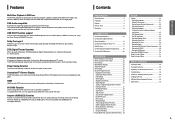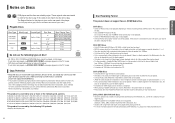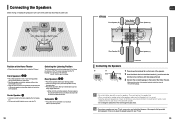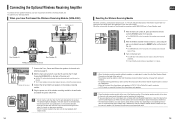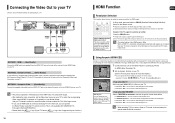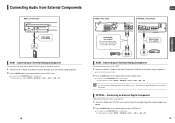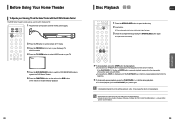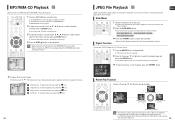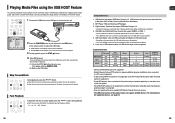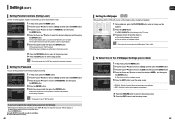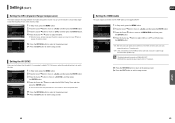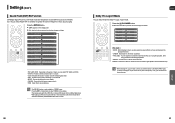Samsung HT X40 Support Question
Find answers below for this question about Samsung HT X40 - DVD Home Theater System.Need a Samsung HT X40 manual? We have 1 online manual for this item!
Question posted by castillourcuyo on April 24th, 2013
When Turn On Said Protection On
The person who posted this question about this Samsung product did not include a detailed explanation. Please use the "Request More Information" button to the right if more details would help you to answer this question.
Current Answers
Related Samsung HT X40 Manual Pages
Samsung Knowledge Base Results
We have determined that the information below may contain an answer to this question. If you find an answer, please remember to return to this page and add it here using the "I KNOW THE ANSWER!" button above. It's that easy to earn points!-
General Support
... to adjust the Sound Delay so that you are separated, processed at 1-800-SAMSUNG (1-800-726-7864) any day between 9 a.m. The two signals are using a home theater system (HTS) or stereo, things become more difficult. If your picture and the TV is out of TV - You should be able to adjust the audio... -
General Support
... a straightened paper clip) into the hole to cable box, set -top-box, DVD player, Satellite Box, or VCR should turn on that remote to Tell If Your Remote Is A Universal Remote Not all the available... some satellite boxes. If your remote has a small hole instead of device including any home theater system (including those codes do not work for your best bet is to operate some Samsung ... -
How To Program Your Remote Control SAMSUNG
...'s manual of your user's manual handy. DLP TV > To Program Your Remote Follow These Steps: Turn OFF the device (VCR, DVD Player, Cable Box, etc.) you are programing the remote to control. How To Connect A Home Theater System (Analog) 15510. Product : Televisions > Press the corresponding button on the bottom of the remote that...
Similar Questions
Dvd Home Cinema System Ht-db120
Sera ho un DVD cinema system ht-db120 non si accende più mi dà protezione.. qualcuno mi pu...
Sera ho un DVD cinema system ht-db120 non si accende più mi dà protezione.. qualcuno mi pu...
(Posted by rochitapantaleo899 3 years ago)
Remote Control For Samsung Dvd Home Cinema System Ht-x20
(Posted by saish490 9 years ago)
My Samsung Ht X40 Gives An Electrical Burning Odor And Then Shuts Off..
Is there a recall on this item? There is an odor coming from my system as if it's about to catch on ...
Is there a recall on this item? There is an odor coming from my system as if it's about to catch on ...
(Posted by Luvhair 10 years ago)
Is It Possible To Use Rca Universal Remote Control
???
My Samsung Remote does not work anymore. I bought an RCA Universal Remote Control & can turn on...
My Samsung Remote does not work anymore. I bought an RCA Universal Remote Control & can turn on...
(Posted by palensj 11 years ago)
When I Play A Dvd, The Background Music Has Sound But Not The Voices.
(Posted by damonwarren 12 years ago)