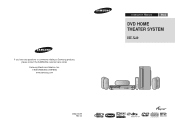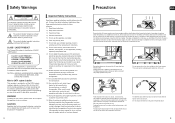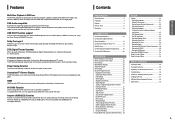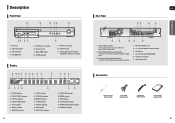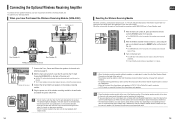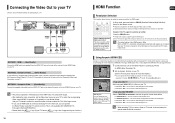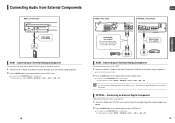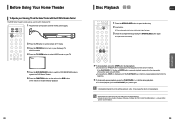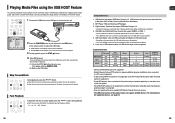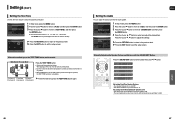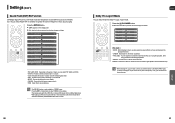Samsung HT X40 Support Question
Find answers below for this question about Samsung HT X40 - DVD Home Theater System.Need a Samsung HT X40 manual? We have 1 online manual for this item!
Question posted by nmckinnonsr on June 4th, 2013
If I Lost My Remote Control, How Can I Adjust My Bass, Treble, Speaker, Etc.?
The person who posted this question about this Samsung product did not include a detailed explanation. Please use the "Request More Information" button to the right if more details would help you to answer this question.
Current Answers
Related Samsung HT X40 Manual Pages
Samsung Knowledge Base Results
We have determined that the information below may contain an answer to this question. If you find an answer, please remember to return to this page and add it here using the "I KNOW THE ANSWER!" button above. It's that easy to earn points!-
General Support
... HD conversion player, up-convert to high definition, do the following: With the TV and DVD player off, connect an HDMI cable from the HDMI output on the DVD player to the HDMI input on the DVD player's remote control, to select the highest resolution your TV is a 1080i TV, you want to set... -
General Support
... and sender's information on its connection to your phone may be lost or it may not function Depending on the type of your mobile...speakers and so on your recent calls. In Car Kit mode, the call . on the Remote Controller. Alternatively, in the Bluetooth setup on . Adjust the headset volume level for mounting the control unit. Installation by you press the Controller... -
General Support
... pair with a Mic-in pairing mode. The speaker system is CE - Blue (B) Green (G) Pairing (B) Blink rapidly During Communication Rapidly blink 3 times per second Playing Music 2 times per second Connected and Standby Blink slowly once per second. The device does not support the "remote control" Press and hold the button until the...
Similar Questions
Dvd Home Cinema System Ht-db120
Sera ho un DVD cinema system ht-db120 non si accende più mi dà protezione.. qualcuno mi pu...
Sera ho un DVD cinema system ht-db120 non si accende più mi dà protezione.. qualcuno mi pu...
(Posted by rochitapantaleo899 3 years ago)
Remote Control For Samsung Dvd Home Cinema System Ht-x20
(Posted by saish490 9 years ago)
Samsung Dvd Home Cinema System Ht-x20 Problem Is No Sound
(Posted by shavez 9 years ago)
Is It Possible To Use Rca Universal Remote Control
???
My Samsung Remote does not work anymore. I bought an RCA Universal Remote Control & can turn on...
My Samsung Remote does not work anymore. I bought an RCA Universal Remote Control & can turn on...
(Posted by palensj 11 years ago)
When I Play A Dvd, The Background Music Has Sound But Not The Voices.
(Posted by damonwarren 12 years ago)