Samsung CFG73 Support and Manuals
Get Help and Manuals for this Samsung item
This item is in your list!

View All Support Options Below
Free Samsung CFG73 manuals!
Problems with Samsung CFG73?
Ask a Question
Free Samsung CFG73 manuals!
Problems with Samsung CFG73?
Ask a Question
Popular Samsung CFG73 Manual Pages
User Manual - Page 2
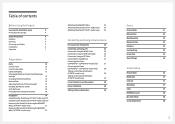
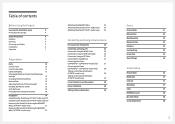
...)
28
Tidying Up the Connected Cables
(C*FG70* model only)
28
Tidying Up the Connected Cables
(C*FG73* model only)
29
Correct posture to use the product
30
Driver Installation
30
Setting Optimum Resolution
30
Game
Picture Mode Refresh Rate Black Equalizer Response Time FreeSync Low Input Lag Screen Size Save Settings
Screen Setup
Picture Mode Brightness Contrast Sharpness Color HDMI...
User Manual - Page 3
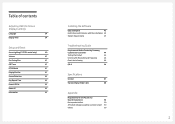
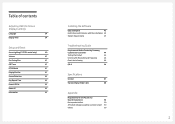
... Software
Easy Setting Box
43
Restrictions and Problems with the Installation 43
System Requirements
43
Troubleshooting Guide
Requirements Before Contacting Samsung
Customer Service Center
44
Testing the Product
44
Checking the Resolution and Frequency
44
Check the following.
44
Q & A
46
Specifications
General
47
Standard Signal Mode Table
48
Appendix
Responsibility for the...
User Manual - Page 6
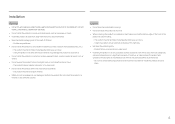
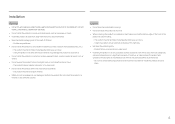
...of time) may seriously affect its performance. ‒‒ Be sure to consult Samsung Customer Service Center... install the product on cabinets or shelves of the right size.
•• Set...INSTALL THE PRODUCT NEAR HEAT SOURCES.
•• Do not install the product in poorly ventilated spaces such as a bookcase or closet. •• Install the product at least 10cm away from the wall...
User Manual - Page 10
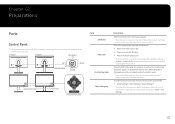
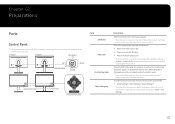
... guide is displayed, press the corresponding direction button again. ――Function Key Guide may differ from what is located on . Chapter 02
Preparations
Parts
Control Panel
――The color and shape of parts may vary depending on the function or product
model. Specifications are located at the bottom right on the front of
the monitor...
User Manual - Page 13
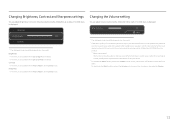
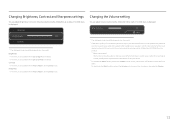
.../RIGHT) on the model. Brightness ――This menu is not available when Eco Saving Plus is enabled. ――This menu is not available when Eye Saver Mode is set to Cinema mode.
... OSD menu is set to Cinema mode.
The function mutes the audio to improve sound effect when there is sound noise or when the input signal is weak, usually due to a problem with the volume of...
User Manual - Page 16
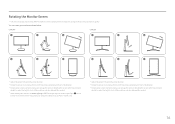
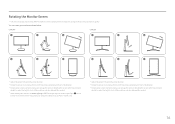
...parts may cause your monitor as shown below. Rotating the screen when the product is
upright or when the height is not at the maximum can also damage the product. ――When rotating the monitor, set...Rotating the Monitor Screen
――The color and shape of the monitor may differ from what is shown.
You can rotate your eyesight to deteriorate. (C*FG70* model only)...
User Manual - Page 23
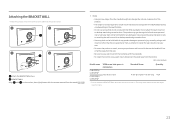
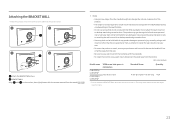
... the BRACKET WALL when the monitor is turned on the specifications.
‒‒ Do not use a wall-mount kit that does not comply with the VESA standards may vary depending on . This may get damaged or fall and cause personal injury. Do not attach the wall-mount kit or desktop stand using excessive force.
‒‒ Samsung shall...
User Manual - Page 30
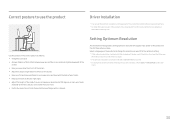
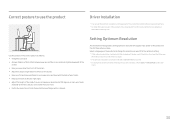
Correct posture to use the product
Driver Installation
――You can set the optimum resolution and frequency for the first time after purchase.
Setting Optimum Resolution
An information message about a right angle. •• Adjust the height of the product driver, download it from the Samsung Electronics website at 90 degrees or more, your heels
attached to...
User Manual - Page 32
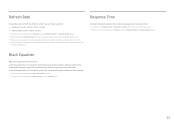
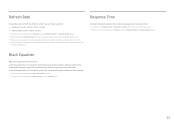
...when Picture Mode is set Response Time to Cinema mode.
32...best to set to Standard or Faster when you are not viewing a movie. ――This menu is not available when FreeSync is applied, the screen may flicker depending on the computer graphics card. ――The function is unavailable in a computer equipped with fixed refresh rates. Response Time
Accelerate the panel response...
User Manual - Page 33
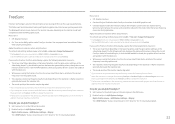
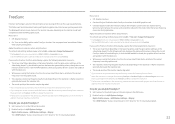
... in the devices (e.g. Improve your graphics driver's version and update it with a higher screen frame rate.
If the function is unavailable in the devices (e.g. Screen tearing
(abnormal sync between the screen and content) is solution that screen flickering may flicker depending on the monitor. 2 Enable FreeSync in AMD Radeon Settings:
Right-click the mouse →...
User Manual - Page 42
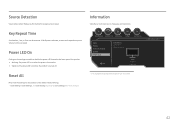
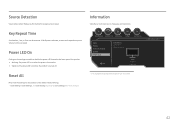
... input signal.
Source Detection
Select either Auto or Manual as the method to the default factory settings. ――Game Setting 1, Game Setting 2, and Game Setting 3 saved under Save Settings will not be selected. Information
View the current input source, frequency and resolution.
12
120
Hz
Black Equalizer Response Time Refresh Rate
Off
FreeSync
On
Low Input Lag...
User Manual - Page 44
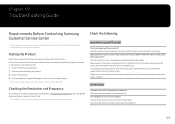
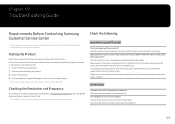
... properly. Chapter 09
Troubleshooting Guide
Requirements Before Contacting Samsung Customer Service Center
――Before calling Samsung Customer Service Center, test your product is connected to the product and PC. To resolve the problem, adjust the screen size in the HDMI or DVI settings for the graphics card. If the problem persists, contact Samsung Customer Service Center. Check...
User Manual - Page 45
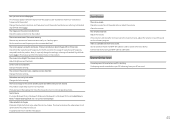
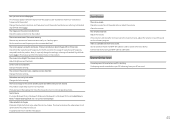
...playing the file on the screen look white. If a beeping sound is heard when your PC serviced.
45 Not Optimum Mode is booting, have a shadow and are within the range of resolution and...Change the Color settings. Change the maximum resolution and frequency to suit the product performance, referring to the product. This may be because the video player is operating in this manual and the ...
User Manual - Page 46
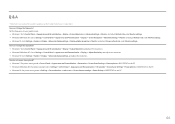
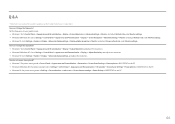
... adjust Screen refresh rate under Monitor settings. How do I set power-saving mode? •• Windows 7: Set power-saving mode in Control Panel → Appearance and Personalization → Personalize → Screen Saver Settings → Power options or BIOS SETUP on the PC. •• Windows 8(Windows 8.1): Set power-saving mode in Settings → Control Panel → Appearance...
User Manual - Page 50
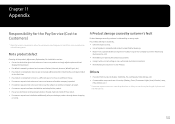
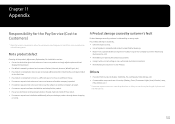
... •• If a service technician gives instructions on how to use the network or another company's program. •• If customer requests software installation and setup for a visit from a person besides an engineer of outsourcing service company or partner of supplies or separatly sold product unspecified by Samsung. •• Repair from a service technician in case the...
Samsung CFG73 Reviews
Do you have an experience with the Samsung CFG73 that you would like to share?
Earn 750 points for your review!
We have not received any reviews for Samsung yet.
Earn 750 points for your review!
