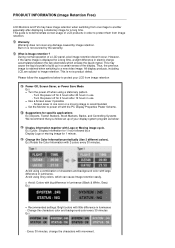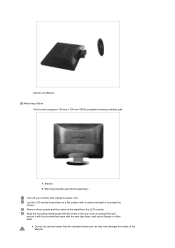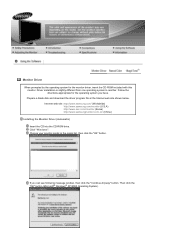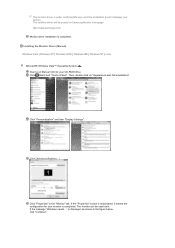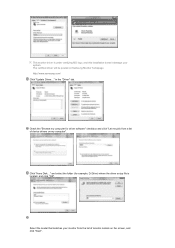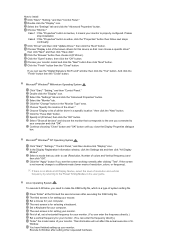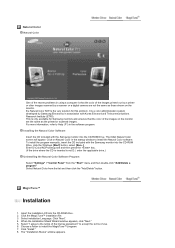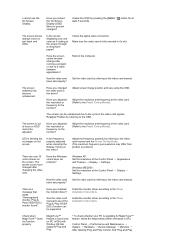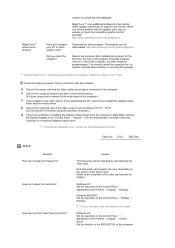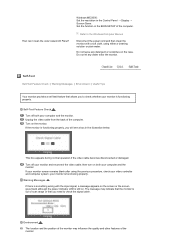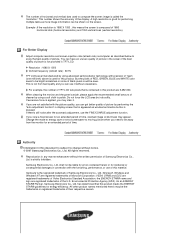Samsung 223BW Support and Manuals
Get Help and Manuals for this Samsung item

View All Support Options Below
Free Samsung 223BW manuals!
Problems with Samsung 223BW?
Ask a Question
Free Samsung 223BW manuals!
Problems with Samsung 223BW?
Ask a Question
Samsung 223BW Videos
Popular Samsung 223BW Manual Pages
Samsung 223BW Reviews
We have not received any reviews for Samsung yet.