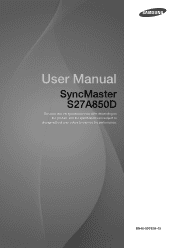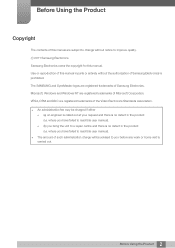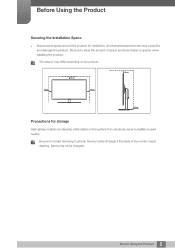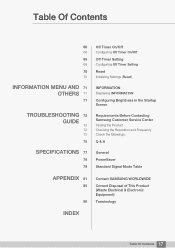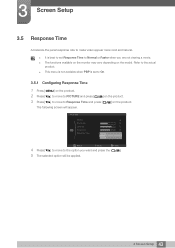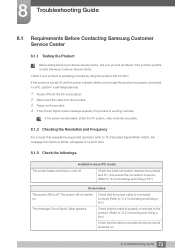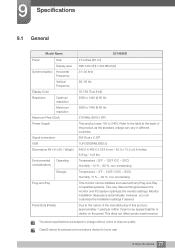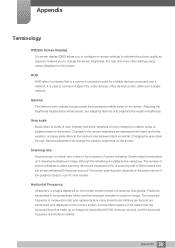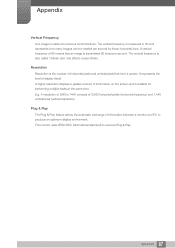Samsung S27A850D Support and Manuals
Get Help and Manuals for this Samsung item

View All Support Options Below
Free Samsung S27A850D manuals!
Problems with Samsung S27A850D?
Ask a Question
Free Samsung S27A850D manuals!
Problems with Samsung S27A850D?
Ask a Question
Samsung S27A850D Videos
Popular Samsung S27A850D Manual Pages
Samsung S27A850D Reviews
We have not received any reviews for Samsung yet.