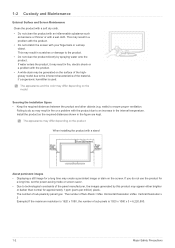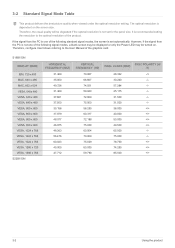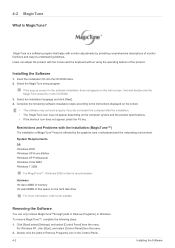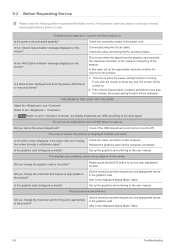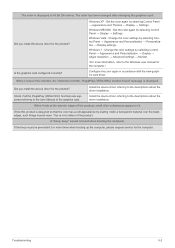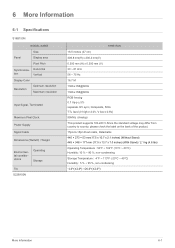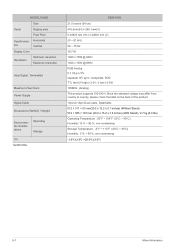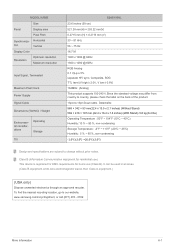Samsung S22B150N Support and Manuals
Get Help and Manuals for this Samsung item

View All Support Options Below
Free Samsung S22B150N manuals!
Problems with Samsung S22B150N?
Ask a Question
Free Samsung S22B150N manuals!
Problems with Samsung S22B150N?
Ask a Question
Most Recent Samsung S22B150N Questions
What Adapter Do I Need To Connect This Monitor To A Mac?
(Posted by gcscott58 11 years ago)
I Need A Driver Samsung Monitor Model S22b150n For Mac, Where Can I Download It
i need a driver samsung monitor model S22B150N for mac, where can I download it?
i need a driver samsung monitor model S22B150N for mac, where can I download it?
(Posted by rbojorges 11 years ago)
Popular Samsung S22B150N Manual Pages
Samsung S22B150N Reviews
We have not received any reviews for Samsung yet.