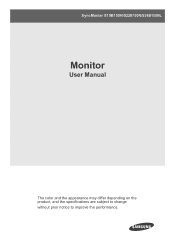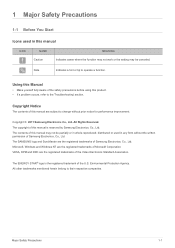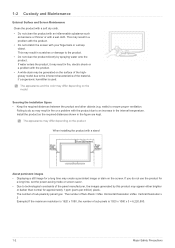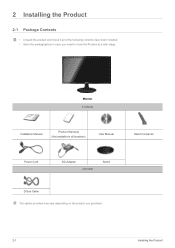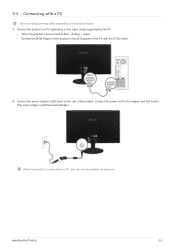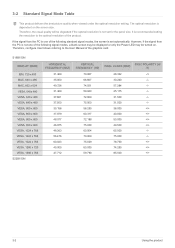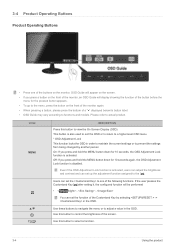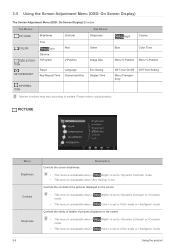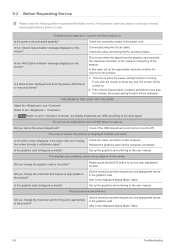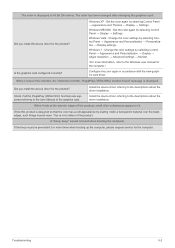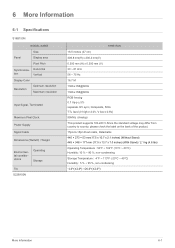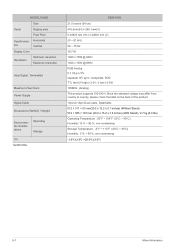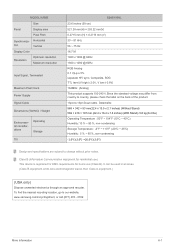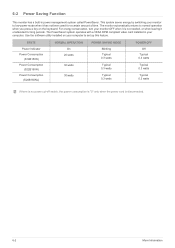Samsung S22B150N Support Question
Find answers below for this question about Samsung S22B150N.Need a Samsung S22B150N manual? We have 2 online manuals for this item!
Question posted by rbojorges on January 2nd, 2013
I Need A Driver Samsung Monitor Model S22b150n For Mac, Where Can I Download It
Current Answers
Answer #1: Posted by tintinb on January 2nd, 2013 2:09 AM
- Windows 2000
- Windows XP
- Windows Vista
- Windows 7
- Windows 8
The driver supports both 32 bit and 64 bit. You may download the driver software from the link below.
If you have more questions, please don't hesitate to ask here at HelpOwl. Experts here are always willing to answer your questions to the best of our knowledge and expertise.
Regards,
Tintin
Related Samsung S22B150N Manual Pages
Samsung Knowledge Base Results
We have determined that the information below may contain an answer to this question. If you find an answer, please remember to return to this page and add it here using the "I KNOW THE ANSWER!" button above. It's that easy to earn points!-
General Support
Your Samsung LCD TV can be used as : The video card in your Mac and on the model. Your TV has a D-Sub 15 pin (PC In or RGB), DVI, or HDMI/DVI jack. Standard... of your user manual you may need a Mini-DVI to VGA or Mini-DVI to DVI adapter to connect the computer to the download center. The optimum refresh rate for a Mac as long as a computer monitor for all Samsung LCD TVs is 60 ... -
How To Set Your Monitor to the Native Resolution In Windows Vista SAMSUNG
... Vista To set your monitor to download your monitor click here to its original setting. SCH-u750 - How To Pair with a Bluetooth Device Control Panel Control Panel window appears. In the Control Panel, click Adjust screen resolution under Appearance and Personalization . to click . Apply button. How to Manually Install Samsung Monitor Driver off of your... -
General Support
... OK. Shut down your Mac. Using a 15 pin D-sub (standard) video cable, connect the Video Out jack on your computer's video card to the DVI-D In jack on your computer to install additional drivers. Using an audio cable with the DVI Video In jack. If you may need to the left and right...
Similar Questions
Does this monitor comes with any Monitor Driver CD? I though it is USB Plug and play. I cannot find ...
Hi I wanna change language of the monitor to English currently displaying language I could not under...
I purchased a Refurbished Samsung SyncMaster E2420 24" LCD Monitor thru bestbuy.com Marketplace. Aft...
I used this monitor with my Mac previously but it will not work now. I would like to install an upda...