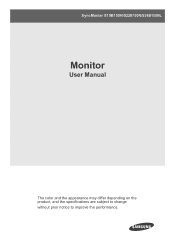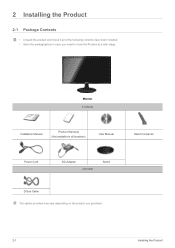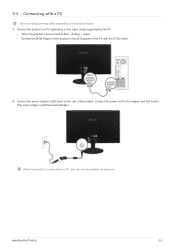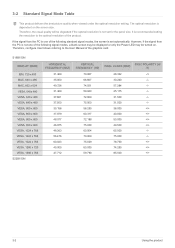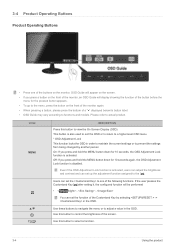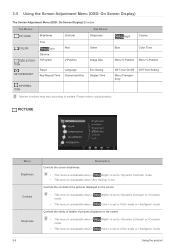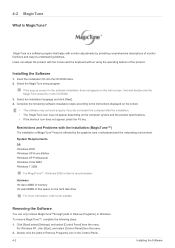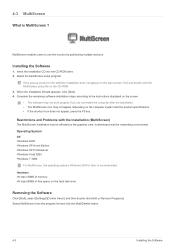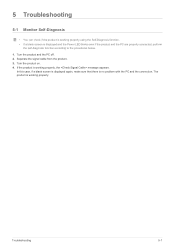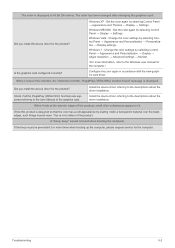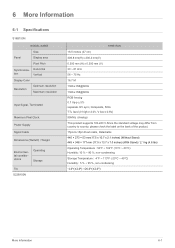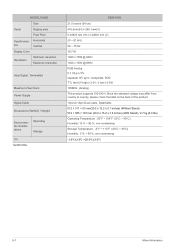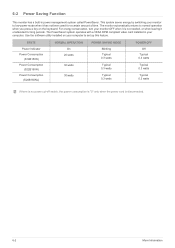Samsung S22B150N Support Question
Find answers below for this question about Samsung S22B150N.Need a Samsung S22B150N manual? We have 2 online manuals for this item!
Question posted by gcscott58 on February 22nd, 2013
What Adapter Do I Need To Connect This Monitor To A Mac?
Current Answers
Answer #1: Posted by tintinb on March 4th, 2013 8:25 PM
Source:
http://reviews.cnet.com/lcd-monitors/samsung-syncmaster-s22b150n/4507-3174_7-35245205.html
Read the user's manual here for more information.
http://www.helpowl.com/manuals/Samsung/S22B150N/162105
If you have more questions, please don't hesitate to ask here at HelpOwl. Experts here are always willing to answer your questions to the best of our knowledge and expertise.
Regards,
Tintin
Supporting Image
You can click the image below to enlargeRelated Samsung S22B150N Manual Pages
Samsung Knowledge Base Results
We have determined that the information below may contain an answer to this question. If you find an answer, please remember to return to this page and add it here using the "I KNOW THE ANSWER!" button above. It's that easy to earn points!-
General Support
If you do not have your user manual you may need a Mini-DVI to VGA or Mini-DVI to DVI adapter to connect the computer to the download center. Samsung LCD TVs will .... Are Samsung LCD TVs That Can Be Used As Computer Monitors Mac Compatible? Note that not all Samsung LCD TVs is 60 Hz. Your Samsung LCD TV can get the adapters at apple.com and at Apple stores. -
General Support
... RGB), or a Samsung's 2005 and 2006 TVs do not need a Mini-DVI to VGA or Mini-DVI to DVI adapter to connect the computer to the native resolution of available resolutions. Getting The.... other , connect the Audio Out jack on your computer to separate speakers, you cannot use an HDMI/DVI cable. Are Samsung DLP TVs That Can Be Used As Computer Monitors Mac Compatible? Click ... -
How To Connect An External Display To Your Netbook Or Notebook (Windows 7) SAMSUNG
...the external display's screen when using an HDMI connection. Connect the VGA or HDMI cable from the PC to HDMI cable. 3rd party adapters and converters may flash several types of the ... adjust the resolution of external display devices (Monitors, Televisions, Projectors, etc...) to your PC model and external display device you may need to choose the desired display mode. For ...
Similar Questions
Can we buy a power cord for this TV?
i need a driver samsung monitor model S22B150N for mac, where can I download it?
Does the Samsung 932 BW SyncMaster 19 LCD connect to 13"Macbookpro? Adapter?