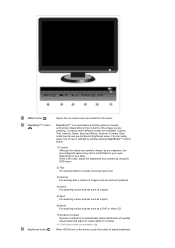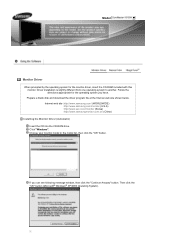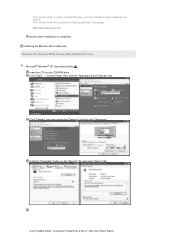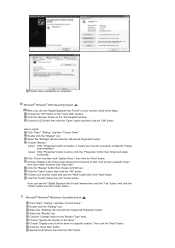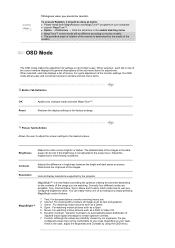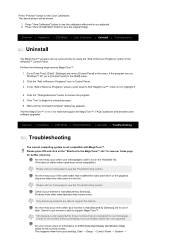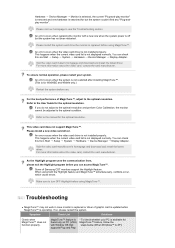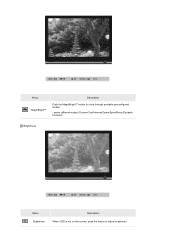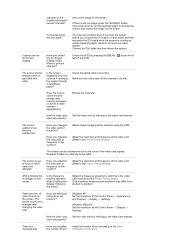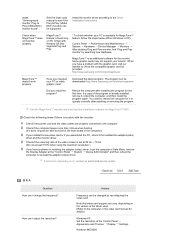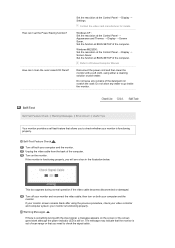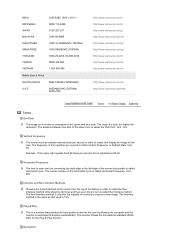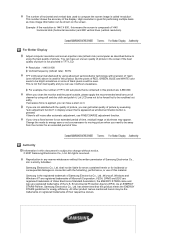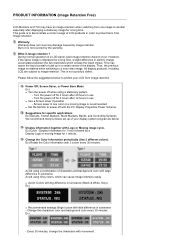Samsung 931BW Support and Manuals
Get Help and Manuals for this Samsung item

View All Support Options Below
Free Samsung 931BW manuals!
Problems with Samsung 931BW?
Ask a Question
Free Samsung 931BW manuals!
Problems with Samsung 931BW?
Ask a Question
Samsung 931BW Videos
Popular Samsung 931BW Manual Pages
Samsung 931BW Reviews
We have not received any reviews for Samsung yet.