Samsung BD-JM59 Support and Manuals
Get Help and Manuals for this Samsung item
This item is in your list!

View All Support Options Below
Free Samsung BD-JM59 manuals!
Problems with Samsung BD-JM59?
Ask a Question
Free Samsung BD-JM59 manuals!
Problems with Samsung BD-JM59?
Ask a Question
Most Recent Samsung BD-JM59 Questions
How Do I Download New Apps
How do I download new apps on my Samsung BD-JM59 blu-ray?
How do I download new apps on my Samsung BD-JM59 blu-ray?
(Posted by lmroe 8 years ago)
Popular Samsung BD-JM59 Manual Pages
User Manual - Page 4


...into 3D.
●● "Blu-ray 3D" and "Blu-ray 3D" logo are using the User Manual 5 Logos of Discs the player can play mode.
●●...Troubleshooting 27 Specifications 28
4 Contents
Safety Information Warning 2 Precautions 3 Using the 3D functions 4
Getting Started Before using the 3D function. You cannot change the resolution to a Network Router........... 9
Settings The Setup...
User Manual - Page 7
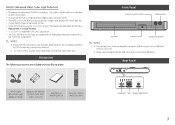
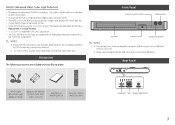
... your Blu-ray player:
Front Panel
REMOTE CONTROL SENSOR
POWER BUTTON
DISC TRAY
USB HOST
OPEN/CLOSE BUTTON
✎✎ NOTES
■■ You can perform software upgrades using the... Cable (BD-JM59C Only) (BN39-01583A)
Batteries for Remote Control (AAA Size)
(4301-000115)
User Manual (AK68-02607A)
Remote Control (AK59-00149A)
HDMI OUT LAN DIGITAL AUDIO OUT
7 This player can play...
User Manual - Page 9
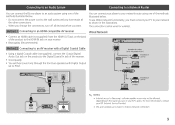
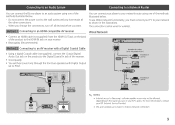
... two speakers with integrated router)
Broadband service Or
Router
Method 1 Audio
Method 2 Audio
Broadband service Broadband modem
✎✎ NOTES
■■ Internet access to Samsung's software update server may not be wired or wireless. Connecting to an Audio System
Connecting to a Network Router
You can connect the Blu-ray player to an audio system using one...
User Manual - Page 10
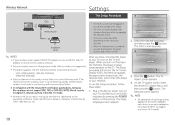
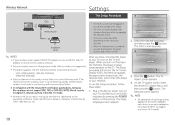
...; In compliance with the newest Wi-Fi certification specifications, Samsung Blu-ray players do not configure the Setup.
•• The OSD (On Screen Display) may change in this player can then operate the panel buttons and remote control.
Setup
TV Aspect and Network will not appear if you do not support WEP, TKIP, or TKIP-AES (WPS2 Mixed) security...
User Manual - Page 11
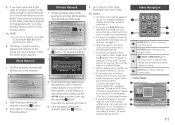
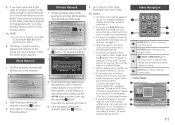
...
1. Setup I Network
Select your Blu-ray player to Step 6 of
the player for more than 5 seconds with no password, go to make changes, press the ^ button on your network type. See page 14.
■■ When you return to the Home screen, the full screen mode is left in the initial set up process, please follow the instructions...
User Manual - Page 12
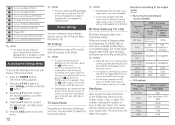
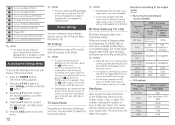
... again, then select 3D Settings in the Blu-ray menu.
■■ Depending on the content and the position of the picture on your TV screen, the picture might appear to On. BD Wise (Samsung TVs only)
BD Wise is de-activated. Resolution
Lets you set the BD Wise menu of both the player and the TV to be...
User Manual - Page 15
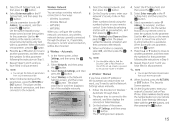
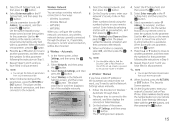
... set the Network Settings values manually.
1. The player ...Code or Pass Phrase on the remote control to another parameter, and then enter the numbers for the parameter. Enter numbers directly using the number buttons on your Internet provider.
8. Enter letters by selecting a letter with an arrow button, and then pressing v button.
7. On the Security screen, enter your Blu-ray player...
User Manual - Page 16
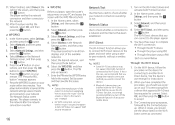
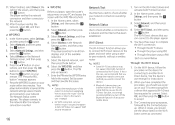
...instructions explaining how to access the router's Set Up screens or refer to the router's user's manual.
■■ For WPS connection, set your TV screen saying that a device that supports..., open the router's setup menu on your PC and...remote. Through the Wi-Fi Device
1. The "Press the PBC button" message appears.
7. The player searches for instructions.
2. WPS does not support...
User Manual - Page 17
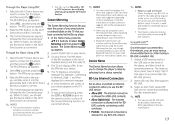
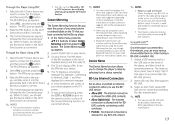
... your device appears on the disc manufacturer.
17 Launch DLNA Cast on the TV that supports BD-LIVE. 3. Enter the PIN into the appropriate field in the list of the Blu-ray player in the Wi-Fi Direct device you use BD-LIVE and the provided contents may occur, depending on the Wi-Fi Direct screen...
User Manual - Page 18
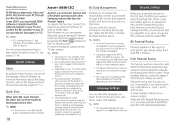
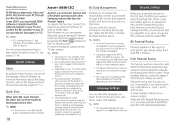
... using a Samsung TV remote control and start up more mature content. A larger number indicates more quickly by pressing the PLAY ( ) button on your TV, certain HDMI output resolutions may not work after you turn them on your PC and connect the Blu-ray player to the Setup section of Blu-ray Discs with an HDMI cable. For instructions explaining...
User Manual - Page 24
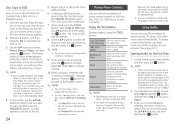
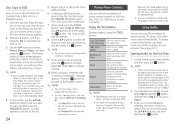
... Use Select All to the Terms of Service Agreement and the Samsung Service Privacy Policy. Using the Tools Menu
During...from Netflix. Using Netflix
You can be supported by returning to USB using the buttons... 3.
3. You must connect your Blu-ray player to start any of the apps at once. Slide Show Speed
Select... contents from a data disc to set a slide show's speed. Background Music...
User Manual - Page 25
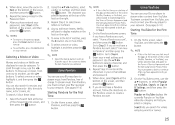
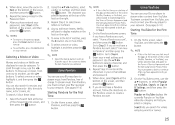
... Blu-ray player to the Terms of the movie/video list screen, and then press the v button.
2. Using Pandora
You can also search for the First Time
1. If you add more letters or numbers.
4. When done, select Sign In at the top of Service Agreement and the Samsung Service Privacy Policy. If you search for the Password...
User Manual - Page 27
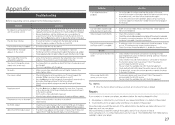
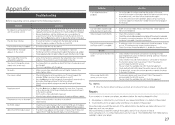
... a problem with the player.
•• Make sure you experience other problems.
DLNA function I can check the available size in the remote control. Appendix
Troubleshooting
Before requesting service, please try to operate the remote control again.
•• Ensure that the disc is installed with the label side facing up. •• Check the region number of the Blu-ray...
User Manual - Page 29
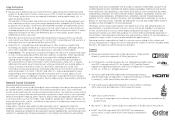
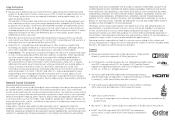
...SAMSUNG customer care center.
●● Many Blu-ray Disc/DVDs are provided solely for customer service related to the content and services. SAMSUNG DOES NOT WARRANT CONTENT OR SERVICES... remain available for service relating to the content or services should only connect your Player directly to your ... BD-ROM Mark, BD+, or this device belong to third parties and are trademarks, service ...
User Manual - Page 30


..., services, parts, supplies, accessories, applications, installations, repairs, external wiring or connectors not supplied and authorized by SAMSUNG against manufacturing defects in shipment; delivery and installation; applications and uses for which occurs in materials and workmanship for a limited warranty period of:
One (1) Year Parts and Labor* (*90 Days Parts and Labor for problem...
Samsung BD-JM59 Reviews
Do you have an experience with the Samsung BD-JM59 that you would like to share?
Earn 750 points for your review!
We have not received any reviews for Samsung yet.
Earn 750 points for your review!
