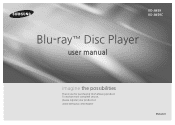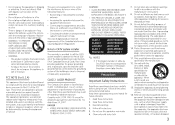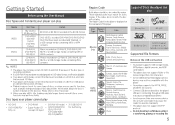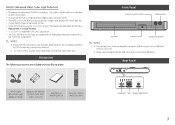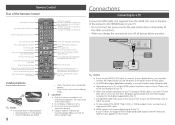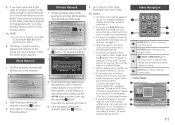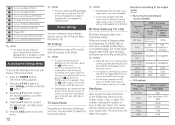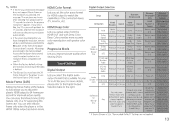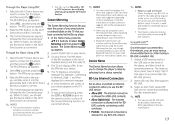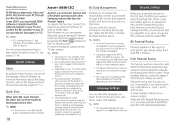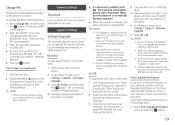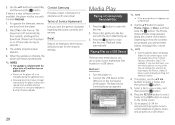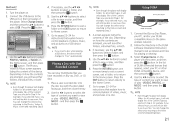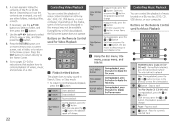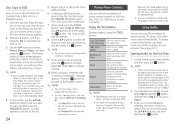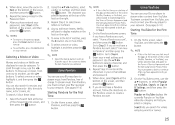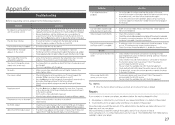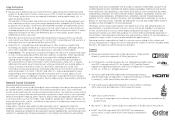Samsung BD-JM59 Support Question
Find answers below for this question about Samsung BD-JM59.Need a Samsung BD-JM59 manual? We have 1 online manual for this item!
Question posted by lmroe on April 23rd, 2016
How Do I Download New Apps
Current Answers
Answer #1: Posted by VijvalN on May 3rd, 2016 2:38 PM
Launch the Play store app on your Samsung Galaxy phone or tablet, then select Apps from the six categories listed at the top of the screen (also here you'll find Games, Movies & TV, Music, Books and Newsstand). Alternatively, if you have a particular app in mind, tap the magnifying glass icon at the top right of the screen and begin typing in its name.
Within the apps category are yet more categories to fine-tune your search. Swipe left from the Home screen to view the various categories (for example Business, Education or Entertainment), or swipe right to view the Top Paid, Top Free, Top Grossing, Top New Paid, Top New Free and Trending apps. On the Home screen you'll also find links to Games and Editor's Choice apps. Top Free is an ideal place to begin your search; if you want to purchase apps you will need to have a credit- or debit card associated with your Google account.
Now scroll down the list of available apps and find one that interests you. To select it, simply tap on the app.
On the next screen you'll see some screenshots of the app, along with its file size, star rating, number of downloads, a description, a list of any new functionality recently added to the app, user reviews, and a list of similar apps, those from the same developer, and those other users have also installed. The user reviews in particular can be very helpful in making your decision of whether or not to download an app - just bear in mind that most people are more willing to complain when something goes wrong than they are to give the developer a pat on the back when the app meets their needs.
Having done all this, if you're happy that the app meets your needs, and you wish to install it on your Samsung Galaxy smartphone or tablet - or any other Android phone or tablet, for that matter, scroll up to the top of the screen and tap the green Install button.
Before you can begin downloading an app to your Samsung Galaxy you must accept the App permissions. These are important: take your time to carefully read what access to your data is requested by the device, and if anything rings an alarm bell - for example, a reference app that wants to access your contacts - don't download it. It's always better to be safe than sorry.
If you're still happy tap Accept. The app will begin downloading to your device. It will automatically install itself, and typically place a shortcut icon on your home screen. If one doesn't appear, simply find it in your Apps menu to launch the app.
Download apps on a Samsung Galaxy from Samsung AppsSamsung also offers its own app store - Samsung Apps - on Samsung Galaxy phones and tablets. Why do you need this as well as Google Play? Well, you don't really, but you'll often find special deals here that are exclusive to Samsung Galaxy owners - typically reduced-price or free apps that would accrue a fee in Google Play. Find Samsung Apps within your Apps menu and tap on the icon to launch the store.
On the Home screen you'll find Staff picks, Premium choice and featured apps. A Chart tab lets you see the Top games, Top paid, Top free, and Top new apps on Samsung's store, while you can use the third tab to search by category. As with Google Play, a magnifying glass at the top right of the screen lets you search for an app by name.
Once you've found an app you like, tap on the app to open it, then tap on its price button. If this is the first time you've used Samsung's app store you may be required to sign into a free Samsung account. A pop-up will list the app permissions; tap 'Accept and download' if you're happy to go ahead, or Cancel if you're not. The app will then be downloaded and added to your App menu.
Download apps on a Samsung Galaxy from third-party content storesOne of the attractive things about Android is that it doesn't lock you in to Google's Play content store. Indeed, not only can you also download apps from Samsung Apps, you can download them from other third-party stores, too.
By default, however, this permission is disabled. In order to download apps on your Samsung Galaxy from places other than Google Play and Samsung apps, open your Settings menu and choose the More tab. Now select Security, scroll down to the Device administration section, then tick the box next to 'Unknown sources'. You should note, however, that you download apps from elsewhere at your own risk. Now might be a good time to ensure you have a decent antivirus app on your Samsung Galaxy phone or tablet - see
How you go about downloading apps to your Samsung Galaxy from a third-party content store or aggregator app will depend entirely on the app in question.
Related Samsung BD-JM59 Manual Pages
Samsung Knowledge Base Results
We have determined that the information below may contain an answer to this question. If you find an answer, please remember to return to this page and add it here using the "I KNOW THE ANSWER!" button above. It's that easy to earn points!-
General Support
... Sheet. Dolby® Disc™ Player Samsung's BD-P1400 lets you experience richer colors. v1.3 lets you enjoy HD films and shows with each other automatically. It's a perfect centerpiece to discover and communicate with a new level of picture customization. BD-P1400 Product Information BD-P1400.pdf BD-P1400 Blu-ray Disc™ BD-ROM, DVD-ROM, DVD-R (V mode... -
General Support
Information: Important Notice: The new microSDHC cards, with the capacity of 4 GB or greater, are ... Support: Max Attachment Size: Downloadable Ringtone Size Polyphonic Capability N/A Image Memory Capacity Max Downloadable Image File Size Game/Application Memory Capacity Max Downloadable Game/App File Size Music On Demand (MOD) Capacity Max Downloadable File Size Video On ... -
General Support
...My Open GSM SGH-D900 Phone? Information: Important Notice: The new microSDHC cards, with the capacity of 4 GB or greater, are not supported ...D900 Phone? Downloadable Ringtone Size Polyphonic Capability Image Memory Capacity Max Downloadable Image File Size Game/Application Memory Capacity Max Downloadable Game/App File Size Music On Demand (MOD) Capacity Max Downloadable File Size ...
Similar Questions
how do i screen mirroring a blu-ray disc player BD-e5900
Register my samsung blu ray disc player bd-p1500(xaa) device