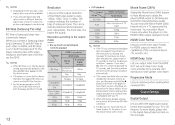Samsung BD-J5700 Support and Manuals
Get Help and Manuals for this Samsung item

View All Support Options Below
Free Samsung BD-J5700 manuals!
Problems with Samsung BD-J5700?
Ask a Question
Free Samsung BD-J5700 manuals!
Problems with Samsung BD-J5700?
Ask a Question
Most Recent Samsung BD-J5700 Questions
Screen Mirroring
I'm trying to push content from a galaxy note 4 to my bdj5700 bluray player, but I cant find any ins...
I'm trying to push content from a galaxy note 4 to my bdj5700 bluray player, but I cant find any ins...
(Posted by 1995lm 7 years ago)
What's With The 'system Time Is Updating Try Again Later'
I have never been able to access streaming services (Amazon Prime etc.) via my Samsung Blu-Ray model...
I have never been able to access streaming services (Amazon Prime etc.) via my Samsung Blu-Ray model...
(Posted by carmaig 8 years ago)
Popular Samsung BD-J5700 Manual Pages
Samsung BD-J5700 Reviews
We have not received any reviews for Samsung yet.