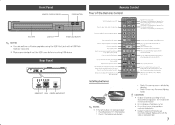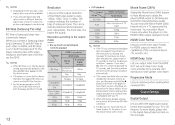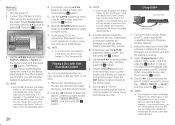Samsung BD-J5700 Support Question
Find answers below for this question about Samsung BD-J5700.Need a Samsung BD-J5700 manual? We have 1 online manual for this item!
Question posted by carmaig on August 24th, 2015
What's With The 'system Time Is Updating Try Again Later'
I have never been able to access streaming services (Amazon Prime etc.) via my Samsung Blu-Ray model BD-J5700. I have tried "reset" on screen. I have unplugged, waited 60 seconds, then replugged everything connected to the loop (player, TV, modem). All ever get is the "System time is updating try again later" message. I'm very very frustrated.
Current Answers
Answer #2: Posted by kmccarr on January 8th, 2016 11:35 PM
I fixed this! I'm a network engineer and was able to look at my firewall's live log while trying to get into Netflix, etc. I saw that UDP port 123 and UDP port 59000 were being dropped. I edited my firewall's rules to allow from any UDP source port to ports 123 and 59000 and poof, everything started working. No more "System Time is Updating". Most people wouldn't have a clue how to do this. But, if you understand firewalls, or have a friend that does, this is how you get this thing working. Otherwise, you'll need to buy a small Ethernet hub and run a network cable from the Internet Provider's modem into your hub, then run a line from the hub to your Blu-Ray player. You'll also need to plug your firewall into the hub. Most folks have wireless routers in their home that acts as a firewall. I've attached a couple of photos to show what my firewall rule exceptions look like
Supporting Images
You can click the images below to enlargeAnswer #3: Posted by Anonymous-161017 on December 1st, 2016 10:54 PM
I had this problem. Researching a variety of internet sites lead me to one answer that worked. The router time zone must match the BD-J5700 time zone. Hope this works for you. Update: Just upgraded internet hardware and speed. Problem with "system time updating" was back. Checked time zones and they matched. Checked network connections in Network setup. Tested network, all good. Then switched from wired to wifi and back to wired. Problem is gone. Now able to launch apps.
Related Samsung BD-J5700 Manual Pages
Samsung Knowledge Base Results
We have determined that the information below may contain an answer to this question. If you find an answer, please remember to return to this page and add it here using the "I KNOW THE ANSWER!" button above. It's that easy to earn points!-
General Support
...USB Flash drive. Prohibit: Internet connection prohibited for detailed instructions. Initially released as a Profile 1.1 player, the BD-P1500 has only the required 256MB of persistent storage for all Blu-ray discs contain Bonus Content but for a movie, you will be found on the disc cover. Firmware Update Instructions - Accessing BD Live Content On Your Player Bonus features vary by... -
General Support
... Netflix. Error messages may require a firmware update. Re-connect the power to reset the BD Player and power cycle all Components. You may also be changed in the address bar. Please contact Manufacturer or ISP. However if the player is sent, and the time and date are described below . We have to sit for configuring your Blu-ray player. Before making... -
General Support
If your player is equipped with an Ethernet jack, you can connect to a modem with a working internet connection to a network, each time you will look for a firmware update, if there's one of the box. Firmware Update Instructions - CD Method All Blu-ray models can be updated using the CD method. Click the ' Firmware Update Instructions - Update Instructions - Using a ...
Similar Questions
Screen Mirroring
I'm trying to push content from a galaxy note 4 to my bdj5700 bluray player, but I cant find any ins...
I'm trying to push content from a galaxy note 4 to my bdj5700 bluray player, but I cant find any ins...
(Posted by 1995lm 7 years ago)
Amazon Prime App For Samsung Bd-fm57c Bd Player
Is there an app available and, if so, how do you install it?
Is there an app available and, if so, how do you install it?
(Posted by fmlowell 7 years ago)
Cannot Find Security Code For Installing Blu Ray Model Bd-e5400
(Posted by Sgtjust 10 years ago)
Samsung Blu-ray (bd-em57c) Gives Black Screen When Try To Set Up
(Posted by linblvas 10 years ago)