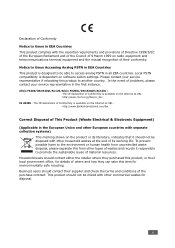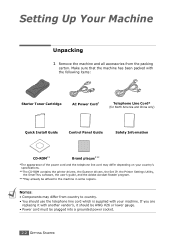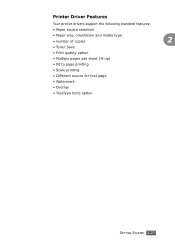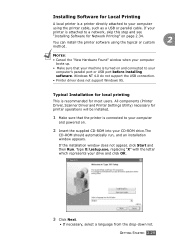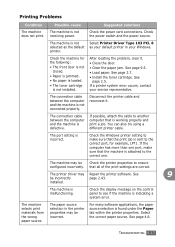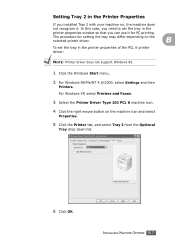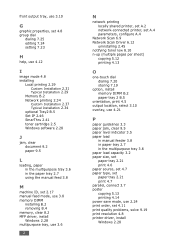Ricoh FX200 - Aficio B/W Laser Support and Manuals
Get Help and Manuals for this Ricoh item

Most Recent Ricoh FX200 Questions
Aficio Fx200 Scanner Locked
Good Morning Dear My machine Aficio FX200 Scanner Locked error continue i am blue lever remove but s...
Good Morning Dear My machine Aficio FX200 Scanner Locked error continue i am blue lever remove but s...
(Posted by arshadbhutta1980 6 years ago)
Aficio Fx200 Software
how can i install aficio fx200 without the cd because i lost the cd
how can i install aficio fx200 without the cd because i lost the cd
(Posted by Kgosibodiba 9 years ago)
Will Ricoh Fx 200 Work With Win 7?
We want to use our Ricoh FX 200 with our os win 7 but our pc is not recognising / detecting fax mach...
We want to use our Ricoh FX 200 with our os win 7 but our pc is not recognising / detecting fax mach...
(Posted by bajwa27 10 years ago)
Repair Cost As The Printer Is Not Functioning
(Posted by Calebpua 11 years ago)
Popular Ricoh FX200 Manual Pages
Ricoh FX200 Reviews
We have not received any reviews for Ricoh yet.