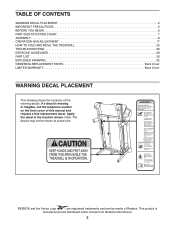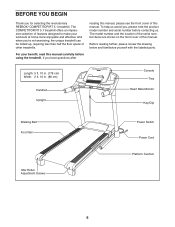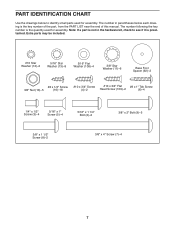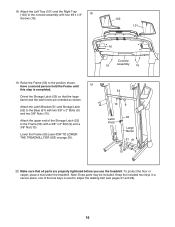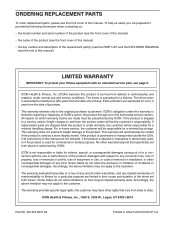Reebok Competitor Rt 5.1 Treadmill Support and Manuals
Get Help and Manuals for this Reebok item

View All Support Options Below
Free Reebok Competitor Rt 5.1 Treadmill manuals!
Problems with Reebok Competitor Rt 5.1 Treadmill?
Ask a Question
Free Reebok Competitor Rt 5.1 Treadmill manuals!
Problems with Reebok Competitor Rt 5.1 Treadmill?
Ask a Question
Most Recent Reebok Competitor Rt 5.1 Treadmill Questions
Display Works But The Buttons Won’t Work
It powers on and the display works, but the buttons don't seem to work?
It powers on and the display works, but the buttons don't seem to work?
(Posted by krp713 2 years ago)
Loud Winding Sound
hi, my treadmill make a loud winding sound. Don't know if is the belt or the motor? please help
hi, my treadmill make a loud winding sound. Don't know if is the belt or the motor? please help
(Posted by emarcial24 2 years ago)
Reebok Competitor Rt 5.1 Treadmill Videos
Popular Reebok Competitor Rt 5.1 Treadmill Manual Pages
Reebok Competitor Rt 5.1 Treadmill Reviews
We have not received any reviews for Reebok yet.