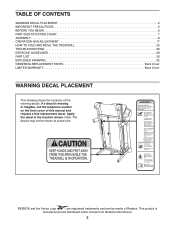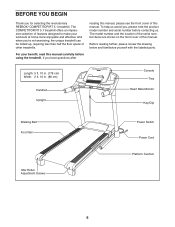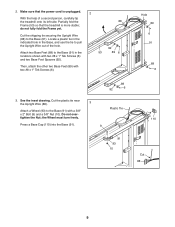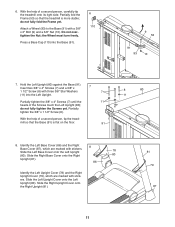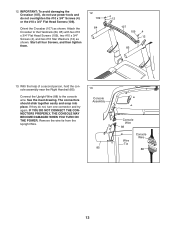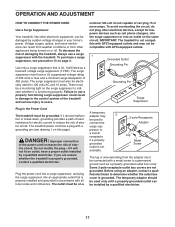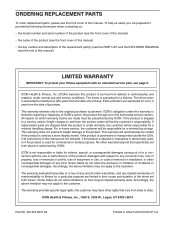Reebok Competitor Rt 5.1 Treadmill Support Question
Find answers below for this question about Reebok Competitor Rt 5.1 Treadmill.Need a Reebok Competitor Rt 5.1 Treadmill manual? We have 1 online manual for this item!
Question posted by krp713 on December 9th, 2021
Display Works But The Buttons Won’t Work
It powers on and the display works, but the buttons don't seem to work?
Current Answers
Answer #1: Posted by SonuKumar on December 10th, 2021 8:22 AM
https://www.manualslib.com/manual/571821/Reebok-Competitor-Rt-5-1-Treadmill.html?page=24
https://www.fixya.com/support/t23941478-regain_lost_functions_reebock_rt_5_1
Please respond to my effort to provide you with the best possible solution by using the "Acceptable Solution" and/or the "Helpful" buttons when the answer has proven to be helpful.
Regards,
Sonu
Your search handyman for all e-support needs!!
Related Reebok Competitor Rt 5.1 Treadmill Manual Pages
Similar Questions
Belt Not Working
When I turn on my treadmill the lights come on but none of the buttons wor
When I turn on my treadmill the lights come on but none of the buttons wor
(Posted by Currievalerie 1 year ago)
Beeping Sound And None Of The Control Buttons Will Work. Won't Start
(Posted by Barbara999 9 years ago)
Console Display Does Not Work - Dark. All Bottoms And Controls Are Working.
(Posted by Katsan34 10 years ago)
Reebok T 7.90
Display Not Working
hello we need help for the display to work
hello we need help for the display to work
(Posted by mousumimdg 10 years ago)
Reebok Rb450 Bike Model#rbex59021 Does Not Work
There isn't any resistence when pedaling - none of the functions work - display screen flashes the n...
There isn't any resistence when pedaling - none of the functions work - display screen flashes the n...
(Posted by jamesradomski 11 years ago)