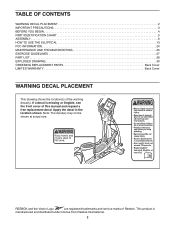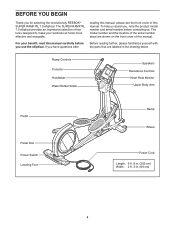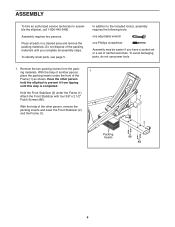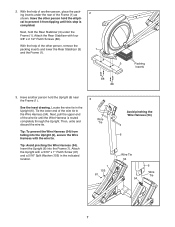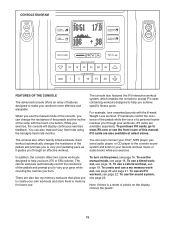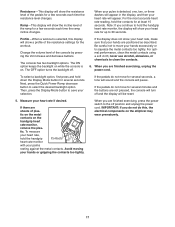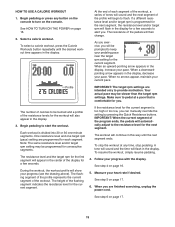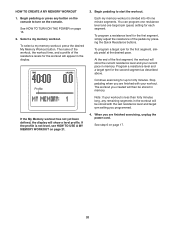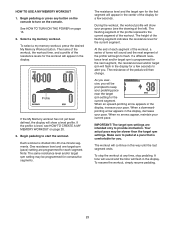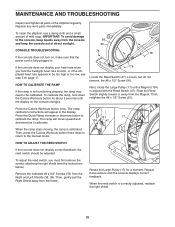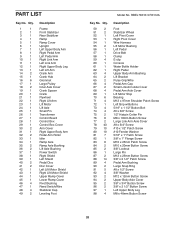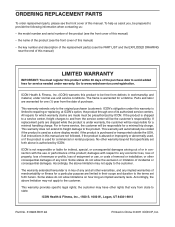Reebok Super Ramp Rl 7.0 Elliptical Support Question
Find answers below for this question about Reebok Super Ramp Rl 7.0 Elliptical.Need a Reebok Super Ramp Rl 7.0 Elliptical manual? We have 2 online manuals for this item!
Question posted by Katsan34 on September 15th, 2013
Console Display Does Not Work - Dark. All Bottoms And Controls Are Working.
The person who posted this question about this Reebok product did not include a detailed explanation. Please use the "Request More Information" button to the right if more details would help you to answer this question.
Current Answers
Related Reebok Super Ramp Rl 7.0 Elliptical Manual Pages
Similar Questions
Problems With Monitor
My Reebok Super Ramp RL 7.0 is having problems. When I turn it on, it beeps every 10 seconds and non...
My Reebok Super Ramp RL 7.0 is having problems. When I turn it on, it beeps every 10 seconds and non...
(Posted by jilltally 3 years ago)
Console Display Screen Is Cracked
Where can I get a replacement for my console display for my Reebok V8.90?
Where can I get a replacement for my console display for my Reebok V8.90?
(Posted by jovalusky 8 years ago)
Treadmill Is Not Working At All
Hi,I went to use my treadmill after being away for a month. When I turned it on the console said 'ch...
Hi,I went to use my treadmill after being away for a month. When I turned it on the console said 'ch...
(Posted by meg5795 8 years ago)
No Power To Display Panel, Ramp Or Resistance Controls
The power is plugged in, switch is on yet no display can be seen nor do ramp or resistance controls ...
The power is plugged in, switch is on yet no display can be seen nor do ramp or resistance controls ...
(Posted by caseyburns 9 years ago)
Reebok T 7.90
Display Not Working
hello we need help for the display to work
hello we need help for the display to work
(Posted by mousumimdg 10 years ago)