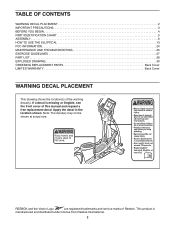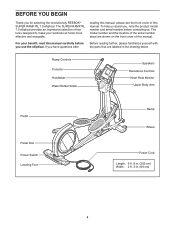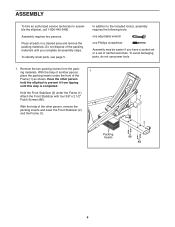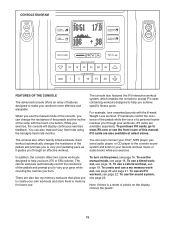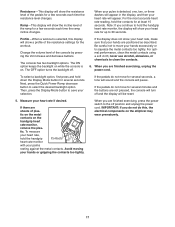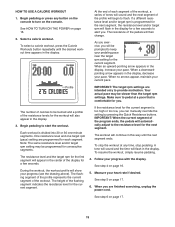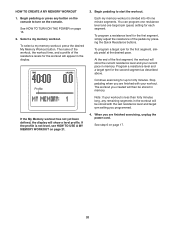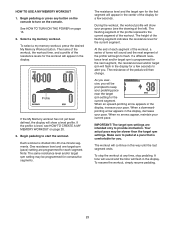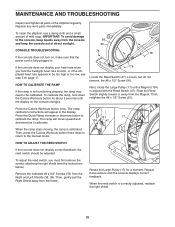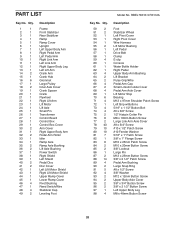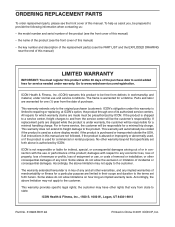Reebok Super Ramp Rl 7.0 Elliptical Support Question
Find answers below for this question about Reebok Super Ramp Rl 7.0 Elliptical.Need a Reebok Super Ramp Rl 7.0 Elliptical manual? We have 2 online manuals for this item!
Question posted by caseyburns on March 14th, 2015
No Power To Display Panel, Ramp Or Resistance Controls
Current Answers
Answer #1: Posted by BusterDoogen on March 14th, 2015 12:09 PM
I hope this is helpful to you!
Please respond to my effort to provide you with the best possible solution by using the "Acceptable Solution" and/or the "Helpful" buttons when the answer has proven to be helpful. Please feel free to submit further info for your question, if a solution was not provided. I appreciate the opportunity to serve you!
Related Reebok Super Ramp Rl 7.0 Elliptical Manual Pages
Similar Questions
Does the above mean that the resistance motor has died. It's not cheap to replace so I want to be su...
My Reebok Super Ramp RL 7.0 is having problems. When I turn it on, it beeps every 10 seconds and non...
pedals hard resistance always on ono controlhow do i fix
Is there a way to change the the display from kph to mph?