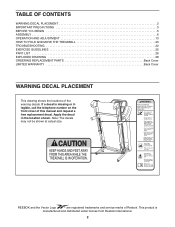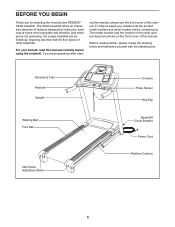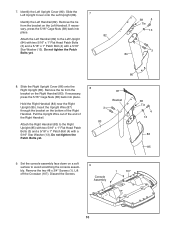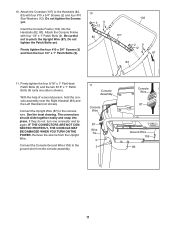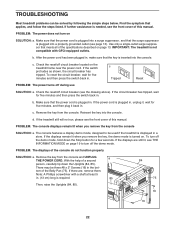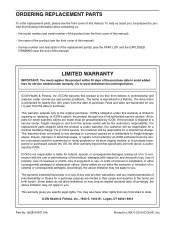Reebok V 8.90 Treadmill Support Question
Find answers below for this question about Reebok V 8.90 Treadmill.Need a Reebok V 8.90 Treadmill manual? We have 1 online manual for this item!
Question posted by jovalusky on January 16th, 2016
Console Display Screen Is Cracked
Where can I get a replacement for my console display for my Reebok V8.90?
Current Answers
Answer #1: Posted by waelsaidani1 on January 16th, 2016 10:26 PM
Hello you can get from the manufacturers reebok:
For enquiries please contact [email protected]
or call 0800 440 2459
Related Reebok V 8.90 Treadmill Manual Pages
Similar Questions
Illumination Strip For Display How Much Does It Cost And How Do You Put In, Do Y
Illumination strip for display how much does it cost and how do you put in, do you have one
Illumination strip for display how much does it cost and how do you put in, do you have one
(Posted by Timothyclouser 5 years ago)
The Display Light Is Very Dim. Is There A Bulb To Replace Or What Can I Do To Se
the display light on the console of my Reebok v8.90 is dim. What can I do? Is there a bulb that is r...
the display light on the console of my Reebok v8.90 is dim. What can I do? Is there a bulb that is r...
(Posted by deb85603 8 years ago)
Where Does The Power Cord Plug Into The Reebok Rl725 Elleptical? Thanks
(Posted by fivetsports 8 years ago)
Will Not Start V 8.90
My V 8.90 Will Not Start. I Press The On & Off Button And I Canhear A Noise At The Console, Afte...
My V 8.90 Will Not Start. I Press The On & Off Button And I Canhear A Noise At The Console, Afte...
(Posted by RICHARDBELASQUEZ 10 years ago)
Console Display Does Not Work - Dark. All Bottoms And Controls Are Working.
(Posted by Katsan34 10 years ago)