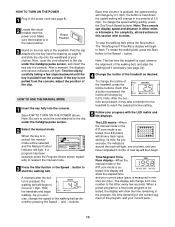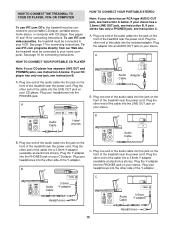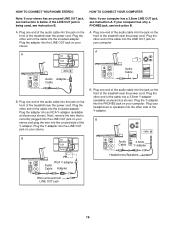Reebok Rl 725 Elliptical Support Question
Find answers below for this question about Reebok Rl 725 Elliptical.Need a Reebok Rl 725 Elliptical manual? We have 1 online manual for this item!
Question posted by fivetsports on May 3rd, 2015
Where Does The Power Cord Plug Into The Reebok Rl725 Elleptical? Thanks
Current Answers
Answer #1: Posted by BusterDoogen on May 3rd, 2015 5:17 PM
The elliptical exerciser requires no batteries
or external power source. Power is supplied
to the elliptical exerciser by a generator while
you are pedaling. To activate the console, begin
pedaling at a speed of about 3 miles per hour or
faster. After a few seconds, the console displays
will light. A tone will then sound and the console
will be ready for use.
I hope this is helpful to you!
Please respond to my effort to provide you with the best possible solution by using the "Acceptable Solution" and/or the "Helpful" buttons when the answer has proven to be helpful. Please feel free to submit further info for your question, if a solution was not provided. I appreciate the opportunity to serve you!
Related Reebok Rl 725 Elliptical Manual Pages
Similar Questions
My treadmill has started tripping out when under load. Everything works fine with no one on it, up t...
i need to know does the switch for the power go out often? my machine will not power up out of the b...
After making sure machine was plugged in and hitting the reset button, treadmill will still not star...
The power is plugged in, switch is on yet no display can be seen nor do ramp or resistance controls ...
I bought an AC adapter for it, but not sure where to plug it in the elliptical body.