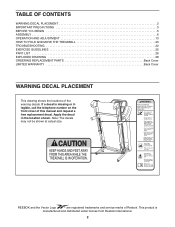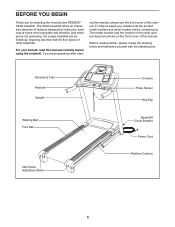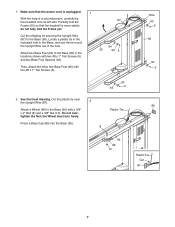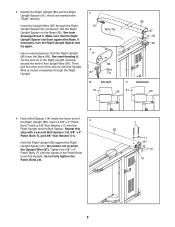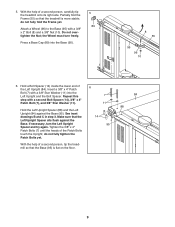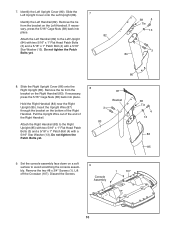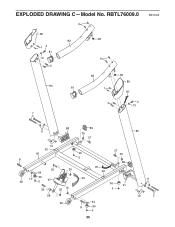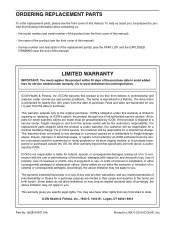Reebok V 8.90 Treadmill Support Question
Find answers below for this question about Reebok V 8.90 Treadmill.Need a Reebok V 8.90 Treadmill manual? We have 1 online manual for this item!
Question posted by RICHARDBELASQUEZ on January 29th, 2014
Will Not Start V 8.90
My V 8.90 Will Not Start. I Press The On & Off Button And I Canhear A Noise At The Console, After Many Tries The Mill Will Then Start
Current Answers
Related Reebok V 8.90 Treadmill Manual Pages
Similar Questions
Tread Mill Noise-clicking Sound
Few days ago, i noticed that there was clicking sound coming out of the back roller when it is runni...
Few days ago, i noticed that there was clicking sound coming out of the back roller when it is runni...
(Posted by rajinibabu420 3 years ago)
Treadmill Won't Run
I turn on my treadmill, everything lights up but it won't go. what can I do?I turned off in back, un...
I turn on my treadmill, everything lights up but it won't go. what can I do?I turned off in back, un...
(Posted by barbbowls 8 years ago)
Console Display Screen Is Cracked
Where can I get a replacement for my console display for my Reebok V8.90?
Where can I get a replacement for my console display for my Reebok V8.90?
(Posted by jovalusky 8 years ago)
Where Does The Power Cord Plug Into The Reebok Rl725 Elleptical? Thanks
(Posted by fivetsports 8 years ago)
Reebok V7.90 Won't Turn On
Reebok V7.90 that's been in storage for a couple years will not turn on. Given to me and I know noth...
Reebok V7.90 that's been in storage for a couple years will not turn on. Given to me and I know noth...
(Posted by Vonboder 9 years ago)