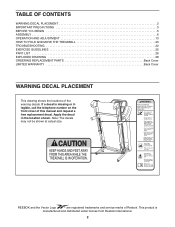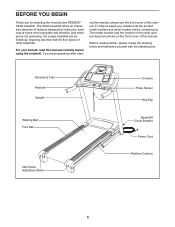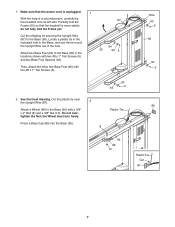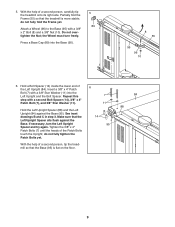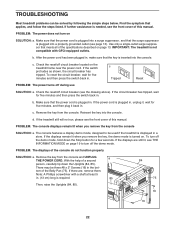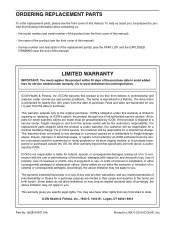Reebok V 8.90 Treadmill Support Question
Find answers below for this question about Reebok V 8.90 Treadmill.Need a Reebok V 8.90 Treadmill manual? We have 1 online manual for this item!
Question posted by Timothyclouser on January 7th, 2019
Illumination Strip For Display How Much Does It Cost And How Do You Put In, Do Y
Current Answers
Answer #1: Posted by BusterDoogen on January 7th, 2019 5:12 PM
I hope this is helpful to you!
Please respond to my effort to provide you with the best possible solution by using the "Acceptable Solution" and/or the "Helpful" buttons when the answer has proven to be helpful. Please feel free to submit further info for your question, if a solution was not provided. I appreciate the opportunity to serve you!
Related Reebok V 8.90 Treadmill Manual Pages
Similar Questions
Where can I get a replacement for my console display for my Reebok V8.90?
the display light on the console of my Reebok v8.90 is dim. What can I do? Is there a bulb that is r...
It turns on but the display doesn't light up. I have checked the reed switch and moved it closer but...
The power is plugged in, switch is on yet no display can be seen nor do ramp or resistance controls ...
hello we need help for the display to work