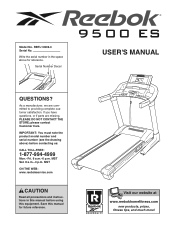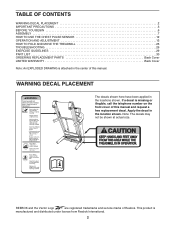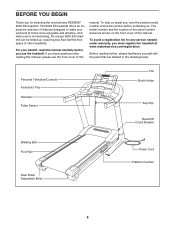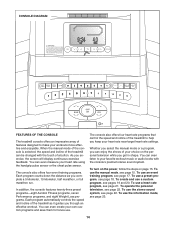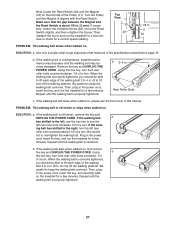Reebok 9500 Es Treadmill Support Question
Find answers below for this question about Reebok 9500 Es Treadmill.Need a Reebok 9500 Es Treadmill manual? We have 1 online manual for this item!
Question posted by boschee1980 on March 29th, 2015
Display
It turns on but the display doesn't light up. I have checked the reed switch and moved it closer but still nothing
Current Answers
Answer #1: Posted by TommyKervz on March 30th, 2015 1:31 PM
Follow the instructions here http://www.justanswer.com/fitness-equipment/3agy4-lcd-screen-wont-turn-reebok-fusion-treadmill.html
Reebok service center can assist with some basic troubleshooting instructions over the phone Service: 1-877-994-4999
Related Reebok 9500 Es Treadmill Manual Pages
Similar Questions
Illumination Strip For Display How Much Does It Cost And How Do You Put In, Do Y
Illumination strip for display how much does it cost and how do you put in, do you have one
Illumination strip for display how much does it cost and how do you put in, do you have one
(Posted by Timothyclouser 5 years ago)
Reebok 710 Power Issue
i need to know does the switch for the power go out often? my machine will not power up out of the b...
i need to know does the switch for the power go out often? my machine will not power up out of the b...
(Posted by michaelprophet 6 years ago)
How To Change Console On 8100 Es Treadmill.
I have a console that was shipped to me years ago because a lot of the functions stopped working on ...
I have a console that was shipped to me years ago because a lot of the functions stopped working on ...
(Posted by lafletcher101 8 years ago)
Treadmill Is Not Working At All
Hi,I went to use my treadmill after being away for a month. When I turned it on the console said 'ch...
Hi,I went to use my treadmill after being away for a month. When I turned it on the console said 'ch...
(Posted by meg5795 8 years ago)
How Do I Remove The Hood From My Reebok 9500 Es Treadmill?
I removed the 4 screws, but still won't come off.
I removed the 4 screws, but still won't come off.
(Posted by Anonymous-149086 9 years ago)