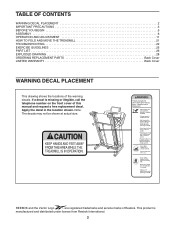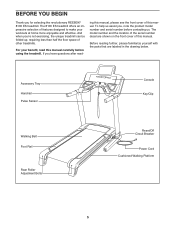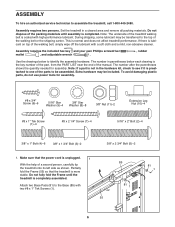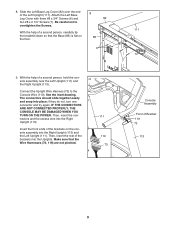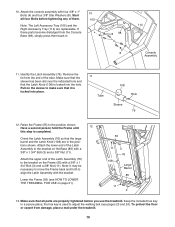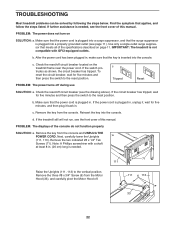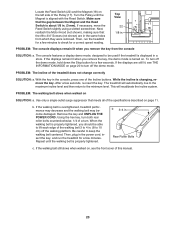Reebok 8100 Es Treadmill Support Question
Find answers below for this question about Reebok 8100 Es Treadmill.Need a Reebok 8100 Es Treadmill manual? We have 1 online manual for this item!
Question posted by lafletcher101 on April 23rd, 2016
How To Change Console On 8100 Es Treadmill.
I have a console that was shipped to me years ago because a lot of the functions stopped working on my treadmill such as changing the incline and setting custom workouts. I'm sure the console was shipped to me with directions but I now can't find them and am a little hesitant to just start taking all of those screws out of the back without knowing what I'm doing.
Current Answers
Answer #1: Posted by Odin on April 23rd, 2016 3:49 PM
See if http://bit.ly/1YNBw9z will answer. Good luck!
Hope this is useful. Please don't forget to click the Accept This Answer button if you do accept it. My aim is to provide reliable helpful answers, not just a lot of them. See https://www.helpowl.com/profile/Odin.
Related Reebok 8100 Es Treadmill Manual Pages
Similar Questions
Acd1 Treadmill Want Start
Powers Up And Console Works But Motor Want Run. Checked Motor, It Works. Does It Have A Start Relay?...
Powers Up And Console Works But Motor Want Run. Checked Motor, It Works. Does It Have A Start Relay?...
(Posted by wendyjoe6652 2 years ago)
How Do I Remove The Hood From My Reebok 9500 Es Treadmill?
I removed the 4 screws, but still won't come off.
I removed the 4 screws, but still won't come off.
(Posted by Anonymous-149086 9 years ago)
Tread Moves Backwards
The Tread on the Treadmill moves in the oppiset direction when my foot comes in contact with the Tre...
The Tread on the Treadmill moves in the oppiset direction when my foot comes in contact with the Tre...
(Posted by meyer3 9 years ago)
Treamill Keeps Resetting
The treadmill does not turn off, but it keeps resetting while running by itself. Waht is going wrong...
The treadmill does not turn off, but it keeps resetting while running by itself. Waht is going wrong...
(Posted by hdour 10 years ago)
My 8100es Reebok Treadmill Stop On Me All Of A Sudden.
(Posted by Cowboys4648 10 years ago)