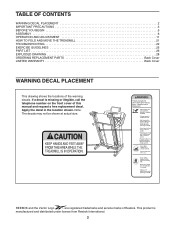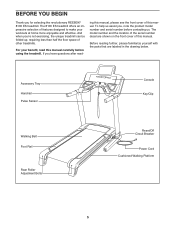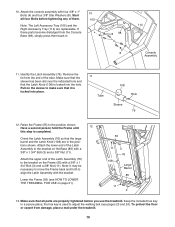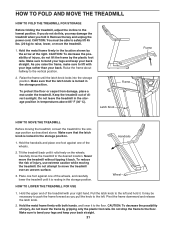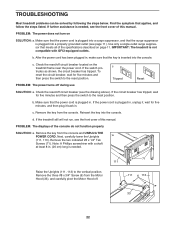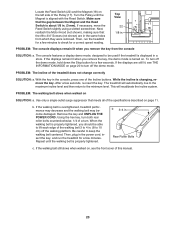Reebok 8100 Es Treadmill Support Question
Find answers below for this question about Reebok 8100 Es Treadmill.Need a Reebok 8100 Es Treadmill manual? We have 1 online manual for this item!
Question posted by hdour on July 19th, 2013
Treamill Keeps Resetting
The treadmill does not turn off, but it keeps resetting while running by itself. Waht is going wrong?
Current Answers
Related Reebok 8100 Es Treadmill Manual Pages
Similar Questions
Won't Keep Desired Speed
Why does my treadmill change speeds during my workout? It fluctuates from 3.0 to 4.7. But was set at...
Why does my treadmill change speeds during my workout? It fluctuates from 3.0 to 4.7. But was set at...
(Posted by ldstred 3 years ago)
Reset Button
How do you get the reset button to work. I've held the button down for what seems like forever but n...
How do you get the reset button to work. I've held the button down for what seems like forever but n...
(Posted by edwardconley1 4 years ago)
How To Change Console On 8100 Es Treadmill.
I have a console that was shipped to me years ago because a lot of the functions stopped working on ...
I have a console that was shipped to me years ago because a lot of the functions stopped working on ...
(Posted by lafletcher101 8 years ago)
Treadmill Is Not Working At All
Hi,I went to use my treadmill after being away for a month. When I turned it on the console said 'ch...
Hi,I went to use my treadmill after being away for a month. When I turned it on the console said 'ch...
(Posted by meg5795 8 years ago)
My 8100es Reebok Treadmill Stop On Me All Of A Sudden.
(Posted by Cowboys4648 10 years ago)