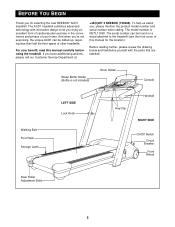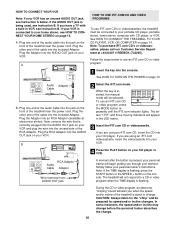Reebok Acd1 Support Question
Find answers below for this question about Reebok Acd1.Need a Reebok Acd1 manual? We have 5 online manuals for this item!
Question posted by ldstred on December 14th, 2020
Won't Keep Desired Speed
Why does my treadmill change speeds during my workout? It fluctuates from 3.0 to 4.7. But was set at 4.5? This is uncomfortable to use, not to mention dangerous.
Current Answers
Answer #1: Posted by INIMITABLE on December 15th, 2020 12:09 AM
Please go here http://www.livestrong.com/article/35127-troubleshoot-treadmill-stops/ for troubleshotting tips .
I hope this is helpful? PLEASE "ACCEPT" and mark it "HELPFUL" to complement my little effort. Hope to bring you more detailed answers
-INIMITABLE
Related Reebok Acd1 Manual Pages
Similar Questions
Hi There, We Have The Crosswalk Rt.5.0, My Wife Says The Speed On The Screen Doe
Is it possible to do a factory reset, or have it recalibrate itself?Thank you
Is it possible to do a factory reset, or have it recalibrate itself?Thank you
(Posted by liamhaniffy 2 years ago)
Acd1 Treadmill Want Start
Powers Up And Console Works But Motor Want Run. Checked Motor, It Works. Does It Have A Start Relay?...
Powers Up And Console Works But Motor Want Run. Checked Motor, It Works. Does It Have A Start Relay?...
(Posted by wendyjoe6652 2 years ago)
Treadmill Acd1
treadmill won't run after I hit stop, it will run will after 5 minute wait.
treadmill won't run after I hit stop, it will run will after 5 minute wait.
(Posted by pedro44g 6 years ago)
Treadmill Stops Rolling At The Set Speed
why does the treadmill stop running midway into a run, usually within the first minute it stops runn...
why does the treadmill stop running midway into a run, usually within the first minute it stops runn...
(Posted by Pmadden05 8 years ago)
The Elliptical Won't Fit In The Stairwell To By Basement. Can It Be Disassemble
(Posted by mplsjillian 8 years ago)