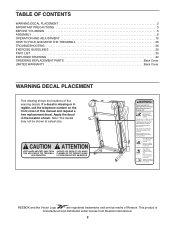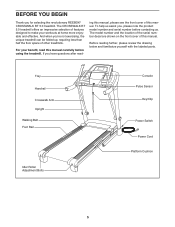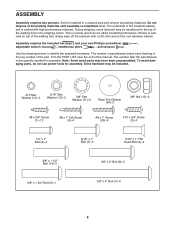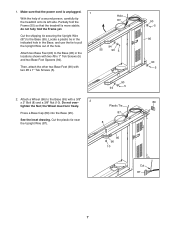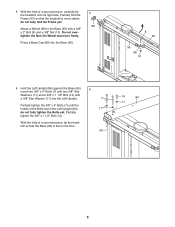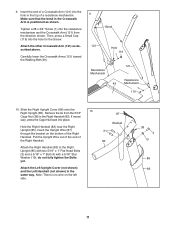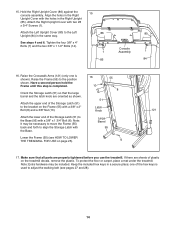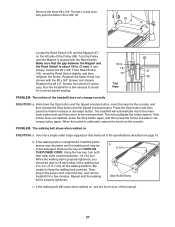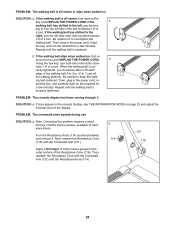Reebok Crosswalk Rt 5.0 Treadmill Support Question
Find answers below for this question about Reebok Crosswalk Rt 5.0 Treadmill.Need a Reebok Crosswalk Rt 5.0 Treadmill manual? We have 2 online manuals for this item!
Question posted by liamhaniffy on March 21st, 2022
Hi There, We Have The Crosswalk Rt.5.0, My Wife Says The Speed On The Screen Doe
Is it possible to do a factory reset, or have it recalibrate itself?Thank you
Current Answers
Answer #1: Posted by SonuKumar on March 22nd, 2022 7:07 AM
https://www.manualowl.com/m/Reebok/Crosswalk-Rt-5.0-Treadmill/Manual/345508?page=26
https://www.manualslib.com/manual/666159/Reebok-Crosswalk-Rt-5-0.html
Please respond to my effort to provide you with the best possible solution by using the "Acceptable Solution" and/or the "Helpful" buttons when the answer has proven to be helpful.
Regards,
Sonu
Your search handyman for all e-support needs!!
Related Reebok Crosswalk Rt 5.0 Treadmill Manual Pages
Similar Questions
Won't Keep Desired Speed
Why does my treadmill change speeds during my workout? It fluctuates from 3.0 to 4.7. But was set at...
Why does my treadmill change speeds during my workout? It fluctuates from 3.0 to 4.7. But was set at...
(Posted by ldstred 3 years ago)
Treadmill Stops Rolling At The Set Speed
why does the treadmill stop running midway into a run, usually within the first minute it stops runn...
why does the treadmill stop running midway into a run, usually within the first minute it stops runn...
(Posted by Pmadden05 8 years ago)
Reebok V7.90 Won't Turn On
Reebok V7.90 that's been in storage for a couple years will not turn on. Given to me and I know noth...
Reebok V7.90 that's been in storage for a couple years will not turn on. Given to me and I know noth...
(Posted by Vonboder 9 years ago)
Inclining By Itself
My treadmill keeps inclining to 7.0 by itself while I am trying to walk. I want it to stop doing tha...
My treadmill keeps inclining to 7.0 by itself while I am trying to walk. I want it to stop doing tha...
(Posted by Sbdurante 9 years ago)
My Crosswalk Belt Is Riding To The Left What Shall I Do To Center It Trhank You.
(Posted by lou638 10 years ago)