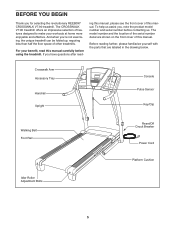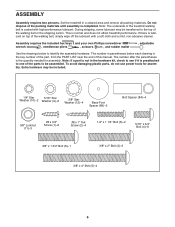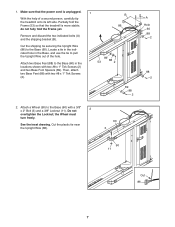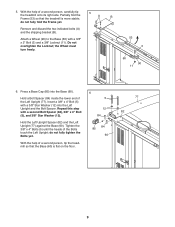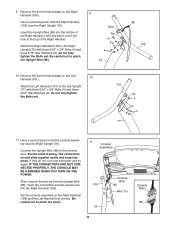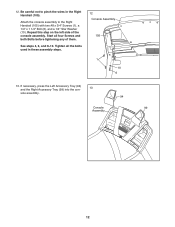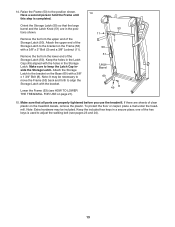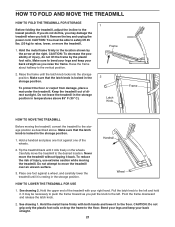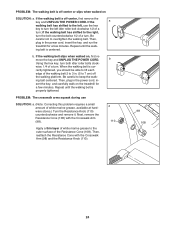Reebok Crosswalk V 7.9 Treadmill Support Question
Find answers below for this question about Reebok Crosswalk V 7.9 Treadmill.Need a Reebok Crosswalk V 7.9 Treadmill manual? We have 2 online manuals for this item!
Question posted by lou638 on November 24th, 2013
My Crosswalk Belt Is Riding To The Left What Shall I Do To Center It Trhank You.
The person who posted this question about this Reebok product did not include a detailed explanation. Please use the "Request More Information" button to the right if more details would help you to answer this question.
Current Answers
Related Reebok Crosswalk V 7.9 Treadmill Manual Pages
Similar Questions
Treadmill Is Not Working At All
Hi,I went to use my treadmill after being away for a month. When I turned it on the console said 'ch...
Hi,I went to use my treadmill after being away for a month. When I turned it on the console said 'ch...
(Posted by meg5795 8 years ago)
Where Does The Power Cord Plug Into The Reebok Rl725 Elleptical? Thanks
(Posted by fivetsports 8 years ago)
How To Get The Treadmill Unfolded To Use
(Posted by acehuff 9 years ago)
Reebok V7.90 Won't Turn On
Reebok V7.90 that's been in storage for a couple years will not turn on. Given to me and I know noth...
Reebok V7.90 that's been in storage for a couple years will not turn on. Given to me and I know noth...
(Posted by Vonboder 9 years ago)
Weird Noise
Our machine suddenly started making a wierd noise - sounds like it straining plus makes an intermitt...
Our machine suddenly started making a wierd noise - sounds like it straining plus makes an intermitt...
(Posted by mc1959 10 years ago)